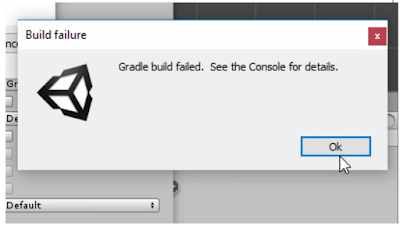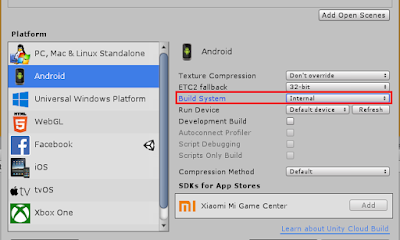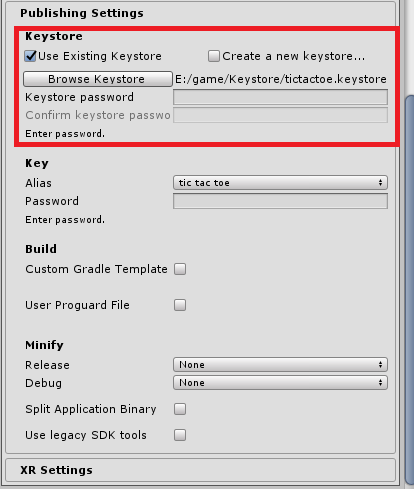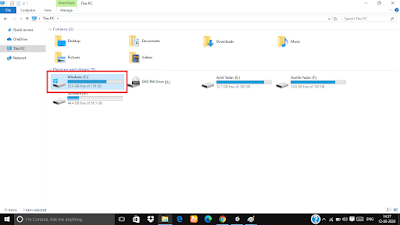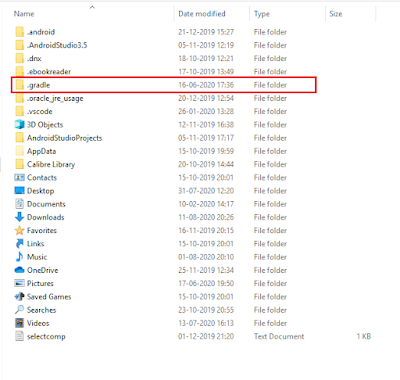- Troubleshooting Android development
- Your application crashes immediately after launch
- The game crashes after a couple of seconds when playing video
- No Android device found
- Failed to re-package resources
- Unable to merge Android manifests
- Unable to convert classes into DEX format
- Unable to install APK to device
- Unity Gamedev
- How to fix Android Gradle Build failed error in unity
- Android build не строится, ошибки
Troubleshooting Android development
While developing for Android using Unity, you could encounter a number of issues. Problems are often related to plug-ins A set of code created outside of Unity that creates functionality in Unity. There are two kinds of plug-ins you can use in Unity: Managed plug-ins (managed .NET assemblies created with tools like Visual Studio) and Native plug-ins (platform-specific native code libraries). More info
See in Glossary or incorrect Project settings A broad collection of settings which allow you to configure how Physics, Audio, Networking, Graphics, Input and many other areas of your project behave. More info
See in Glossary . This section outlines the most common scenarios and relavant troubleshooting advice.
Your application crashes immediately after launch
Remove any native plug-ins A platform-specific native code library that is created outside of Unity for use in Unity. Allows you can access features like OS calls and third-party code libraries that would otherwise not be available to Unity. More info
See in Glossary you have.
Use adb logcat to get the crash report from your device. Consult the official Android Developer Logcat Command-Line Tool documentation for more information.
The game crashes after a couple of seconds when playing video
Ensure Settings > Developer Options > Don’t keep activities isn’t enabled on the device.
The video player is its own activity, and therefore regular game activity will be destroyed if the video player is activated.
No Android device found
If Unity cannot find an Android device connected to the system, check the following:
Make sure that your device is actually connected to your computer — check the USB cable and the sockets.
Make sure that your device has USB Debugging enabled in the Developer options. For more details, refer to the Android SDK/NDK Setup page.
Run the adb devices command from the platform-tools directory of your Android SDK installation and check the output.
If the output list is empty and you are using Windows, you may need to install the driver for ADB An Android Debug Bridge (ADB). You can use an ADB to deploy an Android package (APK) manually after building. More info
See in Glossary devices. For more details, refer to the Android SDK/NDK Setup documentation.
If the list contains entries with the unauthorized label, you may need to authorize your computer on your device and give it permission to debug it. Check the device’s screen for the corresponding dialog.
If the list contains your device with the device label, build your Project in Unity again.
Failed to re-package resources
This error occurs when the Android Asset Packaging Tool (AAPT) fails. AAPT is used to build the intermediate Asset packages A collection of files and data from Unity projects, or elements of projects, which are compressed and stored in one file, similar to Zip files, with the .unitypackage extension. Asset packages are a handy way of sharing and re-using Unity projects and collections of assets. More info
See in Glossary during Android build. This issue is most often caused by missing resources or duplicate resources in your Android plug-ins.
Check the console message for more details — it should contain the IDs of the resources that are missing or duplicates. Fix the error in your plug-ins by either adding the missing resources/settings or removing the duplicate plug-ins.
Unable to merge Android manifests
The most likely cause for this issue is that one of your plug-ins has a manifest that is incompatible with the main Unity manifest.
Check the console message for more details on which attributes are conflicting, and fix the manifests accordingly.
See the Android Manifest documentation for more details on Android manifests.
Unable to convert classes into DEX format
The most likely cause for this issue is that you have a Java plug-in added twice. This results in duplicate classes when Unity tries to build a DEX (Dalvik Executable Format) file from all the compiled Java plug-ins. Check the console output for the list of duplicate entries, and fix the plug-ins.
If your console messages says “Too many references”, it means that the number of fields and methods exceeded the DEX limit of 64k. This usually happens when the number of plug-ins or plug-in resources is too high. Due to the way the references are generated, the limit could be hit with just a couple of large plug-ins.
There are several ways to handle this issue. One of these is by stripping the plug-ins. However, the quickest way to fix it is to switch to the Gradle build system, or export the Project and build it in Android Studio.
Unable to install APK to device
This error can be caused by:
Installing to an incompatible device.
Installing to a device running a version of Android lower than the Minimum API Level in your Player settings.
Check the console for the actual error code and output.
Источник
Unity Gamedev
learn game development
How to fix Android Gradle Build failed error in unity
- Get link
- Other Apps
There is a simple way to resolve this error if you are using older version than unity 2019
Just go to build setting setting and change Build system from gradle to internal. it will resolve your error.
But it is ok for just testing your game if you are building for google play store then should build your game with gradle build.
To build with gradle you should follow some step
1. go to build setting -> player setting -> publishing setting
In publishing setting you should setup your keystore here you can create a new key or use existing key.
2. Sometimes gradle build failed also occur because of minimum API level so go in build setting -> player setting -> other setiing
in other setting you will find minimum API level try to change this API level to Android 4.4 or 5.0
if you are using newer version of unity and API level is not present in other setting than leave it.
3. third and main reason of gradle build failed is gradle is not installed correctly so just go to file explorer and click on window drive
click local user name (this is whatever is your name in computer)
here you will find «.gradle» folder.
delete this folder and now now build your project and make sure your pc is connected to internet because unity will download the correct gradle version according to unity version so don’t need to worry about anything just remember you arfe connected to network.
After following these step you can build your gradle project.
Источник
Android build не строится, ошибки
Добрый вечер, помогите разобраться с проблемой, по какой-то причине билд перестал собираться, ошибки следующие.
> Configure project :launcher
WARNING: The option setting ‘android.enableR8=false’ is deprecated.
It will be removed in version 5.0 of the Android Gradle plugin.
You will no longer be able to disable R8
Exception while marshalling C:\Program Files\Unity\Hub\Editor\2020.3.15f2\Editor\Data\PlaybackEngin es\AndroidPlayer\SDK\build-tools\30.0.2\package.xml. Probably the SDK is read-only
Exception while marshalling C:\Program Files\Unity\Hub\Editor\2020.3.15f2\Editor\Data\PlaybackEngin es\AndroidPlayer\SDK\platform-tools\package.xml. Probably the SDK is read-only
Exception while marshalling C:\Program Files\Unity\Hub\Editor\2020.3.15f2\Editor\Data\PlaybackEngin es\AndroidPlayer\SDK\platforms\android-29\package.xml. Probably the SDK is read-only
Exception while marshalling C:\Program Files\Unity\Hub\Editor\2020.3.15f2\Editor\Data\PlaybackEngin es\AndroidPlayer\SDK\tools\package.xml. Probably the SDK is read-only
> Task :unityLibrary
> Task :launcher
> Task :unityLibrary
> Task :launcher
> Task :unityLibrary:compileReleaseAidl NO-SOURCE
> Task :unityLibrary
> Task :launcher:generateReleaseBuildConfig UP-TO-DATE
> Task :unityLibrary:compileReleaseRenderscript NO-SOURCE
> Task :launcher:compileReleaseAidl NO-SOURCE
> Task :unityLibrary:generateReleaseResValues UP-TO-DATE
> Task :launcher:compileReleaseRenderscript NO-SOURCE
> Task :unityLibrary:generateReleaseResources UP-TO-DATE
> Task :launcher:javaPreCompileRelease UP-TO-DATE
> Task :launcher:generateReleaseResValues UP-TO-DATE
> Task :launcher:generateReleaseResources UP-TO-DATE
> Task :launcher:createReleaseCompatibleScreenManifests UP-TO-DATE
> Task :unityLibrary
> Task :launcher:extractDeepLinksRelease UP-TO-DATE
> Task :unityLibrary:extractDeepLinksRelease UP-TO-DATE
> Task :launcher:mergeReleaseResources UP-TO-DATE
> Task :launcher
> Task :unityLibrary:compileReleaseLibraryResources UP-TO-DATE
> Task :launcher:checkReleaseDuplicateClasses UP-TO-DATE
> Task :unityLibrary
> Task :launcher:desugarReleaseFileDependencies UP-TO-DATE
> Task :unityLibrary:generateReleaseBuildConfig UP-TO-DATE
> Task :launcher:mergeExtDexRelease UP-TO-DATE
> Task :unityLibrary:javaPreCompileRelease UP-TO-DATE
> Task :unityLibrary
> Task :launcher:mergeReleaseShaders UP-TO-DATE
> Task :launcher:compileReleaseShaders NO-SOURCE
> Task :launcher:generateReleaseAssets UP-TO-DATE
> Task :launcher
> Task :unityLibrary:mergeReleaseShaders UP-TO-DATE
> Task :launcher:collectReleaseDependencies UP-TO-DATE
> Task :unityLibrary:compileReleaseShaders NO-SOURCE
> Task :unityLibrary
> Task :launcher:sdkReleaseDependencyData UP-TO-DATE
> Task :unityLibrary:generateReleaseRFile UP-TO-DATE
> Task :unityLibrary:compileReleaseJavaWithJavac UP-TO-DATE
> Task :unityLibrary:bundleLibCompileToJarRelease UP-TO-DATE
> Task :unityLibrary:bundleLibRuntimeToJarRelease UP-TO-DATE
> Task :unityLibrary:generateReleaseAssets UP-TO-DATE
> Task :launcher
> Task :unityLibrary
> Task :unityLibrary
> Task :unityLibrary:bundleLibResRelease NO-SOURCE
> Task :unityLibrary:mergeReleaseJniLibFolders UP-TO-DATE
> Task :unityLibrary:mergeReleaseNativeLibs UP-TO-DATE
> Task :unityLibrary:stripReleaseDebugSymbols UP-TO-DATE
> Task :unityLibrary:copyReleaseJniLibsProjectOnly UP-TO-DATE
> Task :launcher
34 actionable tasks: 4 executed, 30 up-to-date
Android build
Собирала кучу билдов под андроид. просто перекидывал файлы на устройства, все работало норм. Как на.
Unity build Android Apps
Всем привет! У меня Unity отказывается компилировать apk файл, ссылается на отсутствие JDK 7. Не.
Android build tools на 32-разрядной машине
Запарился гуглить, уже не знаю, в какие слова запрос облечь. Столько в жизни не матерился. У меня.
FAILURE: Build failed with an exception.
* What went wrong:
Execution failed for task ‘:launcher
> A failure occurred while executing com.android.build.gradle.internal.tasks.Workers$ActionFacade
> Android resource linking failed
AAPT: error: failed writing to ‘C:\Users\koker\Documents\UnityProjects\Game001-2020-08-03\Temp\gradleOut\launcher\build\intermediates\runtime_symbo l_list\release\R.txt’: Недопустимые данные. (13).
* Try:
Run with —stacktrace option to get the stack trace. Run with —info or —debug option to get more log output. Run with —scan to get full insights.
BUILD FAILED in 4s
Picked up JAVA_TOOL_OPTIONS: -Dfile.encoding=UTF-8
CommandInvokationFailure: Gradle build failed.
C:\Program Files\Unity\Hub\Editor\2020.3.15f2\Editor\Data\PlaybackEngin es\AndroidPlayer\OpenJDK\bin\java.exe -classpath «C:\Program Files\Unity\Hub\Editor\2020.3.15f2\Editor\Data\PlaybackEngin es\AndroidPlayer\Tools\gradle\lib\gradle-launcher-6.1.1.jar» org.gradle.launcher.GradleMain «-Dorg.gradle.jvmargs=-Xmx4096m» «assembleRelease»
FAILURE: Build failed with an exception.
* What went wrong:
Execution failed for task ‘:launcher
> A failure occurred while executing com.android.build.gradle.internal.tasks.Workers$ActionFacade
> Android resource linking failed
AAPT: error: failed writing to ‘C:\Users\koker\Documents\UnityProjects\Game001-2020-08-03\Temp\gradleOut\launcher\build\intermediates\runtime_symbo l_list\release\R.txt’: Недопустимые данные. (13).
* Try:
Run with —stacktrace option to get the stack trace. Run with —info or —debug option to get more log output. Run with —scan to get full insights.
BUILD FAILED in 4s
Picked up JAVA_TOOL_OPTIONS: -Dfile.encoding=UTF-8
]
stdout[
> Configure project :launcher
WARNING: The option setting ‘android.enableR8=false’ is deprecated.
It will be removed in version 5.0 of the Android Gradle plugin.
You will no longer be able to disable R8
Exception while marshalling C:\Program Files\Unity\Hub\Editor\2020.3.15f2\Editor\Data\PlaybackEngin es\AndroidPlayer\SDK\build-tools\30.0.2\package.xml. Probably the SDK is read-only
Exception while marshalling C:\Program Files\Unity\Hub\Editor\2020.3.15f2\Editor\Data\PlaybackEngin es\AndroidPlayer\SDK\platform-tools\package.xml. Probably the SDK is read-only
Exception while marshalling C:\Program Files\Unity\Hub\Editor\2020.3.15f2\Editor\Data\PlaybackEngin es\AndroidPlayer\SDK\platforms\android-29\package.xml. Probably the SDK is read-only
Exception while marshalling C:\Program Files\Unity\Hub\Editor\2020.3.15f2\Editor\Data\PlaybackEngin es\AndroidPlayer\SDK\tools\package.xml. Probably the SDK is read-only
> Task :unityLibrary
> Task :launcher
> Task :unityLibrary
> Task :launcher
> Task :unityLibrary:compileReleaseAidl NO-SOURCE
> Task :unityLibrary
> Task :launcher:generateReleaseBuildConfig UP-TO-DATE
> Task :unityLibrary:compileReleaseRenderscript NO-SOURCE
> Task :launcher:compileReleaseAidl NO-SOURCE
> Task :unityLibrary:generateReleaseResValues UP-TO-DATE
> Task :launcher:compileReleaseRenderscript NO-SOURCE
> Task :unityLibrary:generateReleaseResources UP-TO-DATE
> Task :launcher:javaPreCompileRelease UP-TO-DATE
> Task :launcher:generateReleaseResValues UP-TO-DATE
> Task :launcher:generateReleaseResources UP-TO-DATE
> Task :launcher:createReleaseCompatibleScreenManifests UP-TO-DATE
> Task :unityLibrary
> Task :launcher:extractDeepLinksRelease UP-TO-DATE
> Task :unityLibrary:extractDeepLinksRelease UP-TO-DATE
> Task :launcher:mergeReleaseResources UP-TO-DATE
> Task :launcher
> Task :unityLibrary:compileReleaseLibraryResources UP-TO-DATE
> Task :launcher:checkReleaseDuplicateClasses UP-TO-DATE
> Task :unityLibrary
> Task :launcher:desugarReleaseFileDependencies UP-TO-DATE
> Task :unityLibrary:generateReleaseBuildConfig UP-TO-DATE
> Task :launcher:mergeExtDexRelease UP-TO-DATE
> Task :unityLibrary:javaPreCompileRelease UP-TO-DATE
> Task :unityLibrary
> Task :launcher:mergeReleaseShaders UP-TO-DATE
> Task :launcher:compileReleaseShaders NO-SOURCE
> Task :launcher:generateReleaseAssets UP-TO-DATE
> Task :launcher
> Task :unityLibrary:mergeReleaseShaders UP-TO-DATE
> Task :launcher:collectReleaseDependencies UP-TO-DATE
> Task :unityLibrary:compileReleaseShaders NO-SOURCE
> Task :unityLibrary
> Task :launcher:sdkReleaseDependencyData UP-TO-DATE
> Task :unityLibrary:generateReleaseRFile UP-TO-DATE
> Task :unityLibrary:compileReleaseJavaWithJavac UP-TO-DATE
> Task :unityLibrary:bundleLibCompileToJarRelease UP-TO-DATE
> Task :unityLibrary:bundleLibRuntimeToJarRelease UP-TO-DATE
> Task :unityLibrary:generateReleaseAssets UP-TO-DATE
> Task :launcher
> Task :unityLibrary
> Task :unityLibrary
> Task :unityLibrary:bundleLibResRelease NO-SOURCE
> Task :unityLibrary:mergeReleaseJniLibFolders UP-TO-DATE
> Task :unityLibrary:mergeReleaseNativeLibs UP-TO-DATE
> Task :unityLibrary:stripReleaseDebugSymbols UP-TO-DATE
> Task :unityLibrary:copyReleaseJniLibsProjectOnly UP-TO-DATE
> Task :launcher
34 actionable tasks: 4 executed, 30 up-to-date
]
exit code: 1
UnityEditor.Android.Command.WaitForProgramToRun (UnityEditor.Utils.Program p, UnityEditor.Android.Command+WaitingForProcessToExit waitingForProcessToExit, System.String errorMsg) (at :0)
UnityEditor.Android.Command.Run (System.Diagnostics.ProcessStartInfo psi, UnityEditor.Android.Command+WaitingForProcessToExit waitingForProcessToExit, System.String errorMsg) (at :0)
UnityEditor.Android.Command.Run (System.String command, System.String args, System.String workingdir, UnityEditor.Android.Command+WaitingForProcessToExit waitingForProcessToExit, System.String errorMsg) (at :0)
UnityEditor.Android.AndroidJavaTools.RunJava (System.String args, System.String workingdir, System.Action`1[T] progress, System.String error) (at :0)
UnityEditor.Android.GradleWrapper.Run (UnityEditor.Android.AndroidJavaTools javaTools, System.String workingdir, System.String task, System.Action`1[T] progress) (at :0)
Rethrow as GradleInvokationException: Gradle build failed
UnityEditor.Android.GradleWrapper.Run (UnityEditor.Android.AndroidJavaTools javaTools, System.String workingdir, System.String task, System.Action`1[T] progress) (at :0)
UnityEditor.Android.PostProcessor.Tasks.BuildGradleProject.E xecute (UnityEditor.Android.PostProcessor.PostProcessorContext context) (at :0)
UnityEditor.Android.PostProcessor.PostProcessRunner.RunAllTa sks (UnityEditor.Android.PostProcessor.PostProcessorContext context) (at :0)
Rethrow as BuildFailedException: Exception of type ‘UnityEditor.Build.BuildFailedException’ was thrown.
UnityEditor.Android.PostProcessor.CancelPostProcess.AbortBui ld (System.String title, System.String message, System.Exception ex) (at :0)
UnityEditor.Android.PostProcessor.PostProcessRunner.RunAllTa sks (UnityEditor.Android.PostProcessor.PostProcessorContext context) (at :0)
UnityEditor.Android.PostProcessAndroidPlayer.PostProcess (UnityEditor.BuildTarget target, System.String stagingAreaData, System.String stagingArea, System.String playerPackage, System.String installPath, System.String companyName, System.String productName, UnityEditor.BuildOptions options, UnityEditor.RuntimeClassRegistry usedClassRegistry, UnityEditor.Build.Reporting.BuildReport report) (at :0)
UnityEditor.Android.AndroidBuildPostprocessor.PostProcess (UnityEditor.Modules.BuildPostProcessArgs args, UnityEditor.BuildProperties& outProperties) (at :0)
UnityEditor.PostprocessBuildPlayer.Postprocess (UnityEditor.BuildTargetGroup targetGroup, UnityEditor.BuildTarget target, System.String installPath, System.String companyName, System.String productName, System.Int32 width, System.Int32 height, UnityEditor.BuildOptions options, UnityEditor.RuntimeClassRegistry usedClassRegistry, UnityEditor.Build.Reporting.BuildReport report) (at :0)
UnityEngine.GUIUtility:ProcessEvent(Int32, IntPtr, Boolean&)
Источник