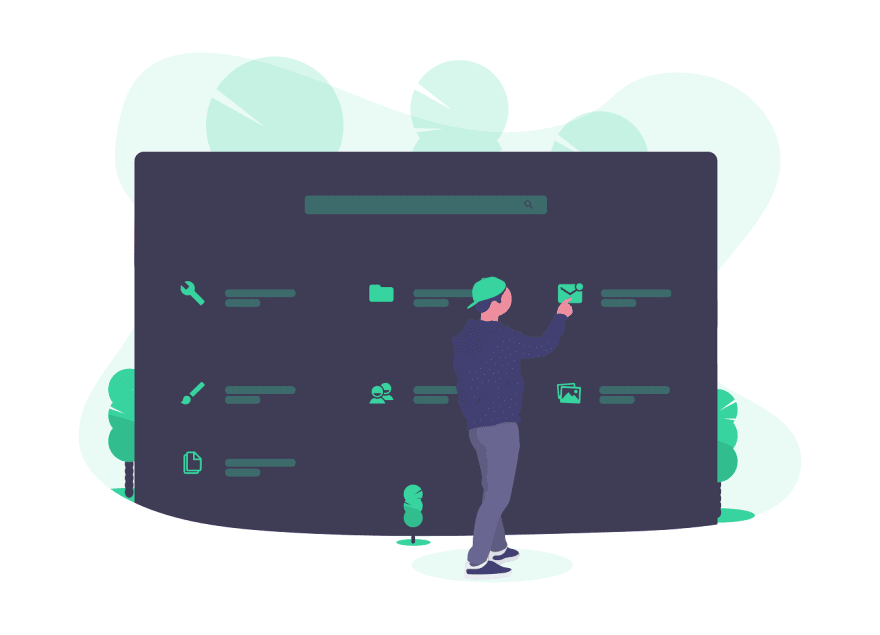- How to extract Assets from Unity APK
- Introduction
- Prerequisites
- Step 1 — Downloading extraction tools
- Step 2 — Getting and extracting the APK
- Step 3 — Extracting the assets
- Step 4 — Extracting from an Android device (optional, advanced) 🧙
- Instructions for finding and Extracting Unity files from your Android device
- Parting words
- Unity modding tools
- Contents
- Overview
- Programming/Decompilation
- C# Library: Harmony (Github Link)
- dnSpy (GitHub Link)
- ILSpy (GitHub Link)
- dotPeek (Webpage Link)
- JustAssembly (Webpage Link)
- Asset Extraction
- AssetStudio (Github Link)
- Asset Modification/Reimporting
- Unity Assets Bundle Extractor (UABE; Forum Link)
- UnityEX (Russian Forum Link)
- uTinyRipper (Github Link)
- Tutorial How to export/rip music and audio files from Unity 3D games
- AndnixSH
How to extract Assets from Unity APK
Introduction
These days, most Android, iOS and event Nintendo Switch games are built with Unity. As one would expect, Unity unified the development platform, allowing developers to (almost) build once and easily deploy at a variety of platforms.
Today, we’re gonna show you how to extract icons, sprites, audio files, in-game models, text and other visual elements from a typical Unity application. For today’s demonstration we’ll be using Pokemon GO, as it’s a very popular game written in Unity. The process is similar for every other Unity application, with a few tweaks here and there.
Prerequisites
This guide makes a few assumptions about your knowledge and tools. You will need the following to follow along with the guide:
- Microsoft Windows , as most tools we’re using are built for Windows. A decent computer is also recommended, as the extraction process can take some time, mostly depending on your hard drive and CPU speed.
- An Android device (or a simulator) with X-Plore File Manager installed. This is «somewhat optional», but you will be limited to extracting assets only from APKs.
- 7-zip or any other ZIP file extractor. Android apps are ZIP archives disguised as APK files. In order to inspect their content, you will need to extract them.
Step 1 — Downloading extraction tools
In order to start extracting, you will need at least one Unity Asset extraction tool. These tools will allow you to dump assets with ease and they don’t require any coding skills.
There are two tools which we recommend using:
- Recommended: AssetStudio by Prefare, a GUI based tool that allows you to filter which type(s) of assets you want to export. Asset Studio is very straightforward and perfect for beginners.
- Unity Asset Bundle Extractor is a lower level tool that can even manipulate Unity bundles. Useful for advanced data miners and readers who want to mess around with loading custom skins and color schemes.
Head over to Asset Studio’s Releases section on Github and grab the latest release from there. Asset Studio doesn’t require any installation. You can extract the downloaded ZIP file anywhere and start the Studio by opening AssetStudioGUI.exe :

Step 2 — Getting and extracting the APK
APK files are packages used for distributing Android applications. APK files contain everything needed to start the application and they often contain a ton of visual assets. As mentioned before, we will be using Pokemon GO as a model Unity app in this tutorial
You can get the latest Pokemon GO APK in one of two ways:
- Download it from APK Mirror
- Extract it from your device by using APK Extractor
The easiest way is to download it from APK mirror. Grab the latest APK from APK Mirror, head over to your Downloads folder and open the APK with 7-Zip. Extract the contents into a sub-folder and navigate into it.
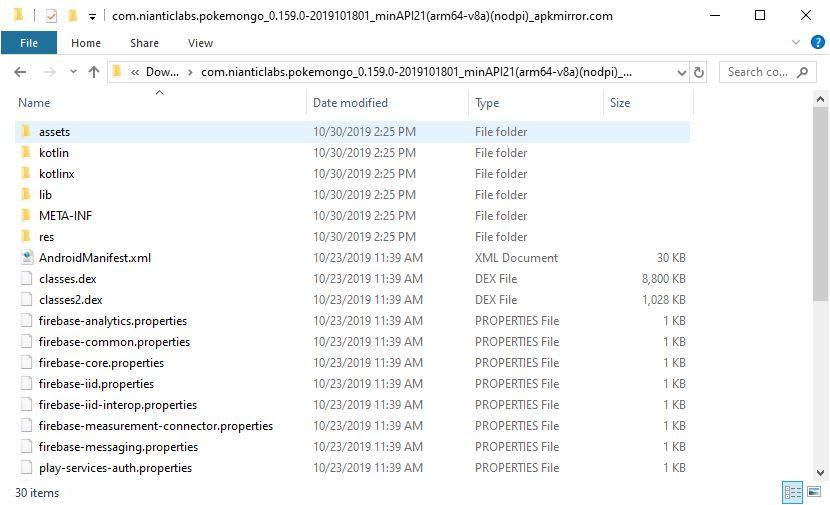
We could go on and on about the files and folders inside the APK, but let’s focus on the task at hand: dumping assets.
Step 3 — Extracting the assets
TLDR
- Extract the ZIP somewhere
- Open Asset Studio and open the extracted folder
- Select types of assets you want to dump (filter them)
- Press Export > Filtered assets
We are now ready to explore and dump the assets. Switch over to Asset Studio and follow the instructions below:
- Click File > Load Folder
- Navigate to the folder where you extracted Pokemon GO
- Select assets and click Select Folder
- Let Asset Studio do it’s magic
Once the process completes, you should see the following screen:

Switch over to the Asset List tab. These are all of the files you can export from the APK. As you can notice, some of them are Texture2D, some are sprites, some are TextAssets etc.
Before exporting select which files you want to dump. The easiest way to do that is to filter the Asset List by using the Filter Type dropdown from the menu bar. Open the Filter Type dropdown and select the following:
In order to start the export process, click on the Export dropdown and select Filtered assets. Select a folder where you want to save the exported files. Let Asset Studio chew through your filtered files. The destination folder will automatically open when the process is done.
Here are the results we got, Sprite subfolder used as an example:
Sprites from Pokemon GO were dumped inside the /sprites subfolder. Textures, text assets and sounds were dumped in other subfolders.
Step 4 — Extracting from an Android device (optional, advanced) 🧙
In addition to extracting assets from an APK, you can extract Unity assets from the Android device where the APK was installed. This is especially useful for large games which don’t ship with built-in assets, but rather download them on-the-fly. One of those games is Harry Potter: Wizards Unite.
Wizards Unite is built as a lightweight Unity shell that sets up player’s account, loads the overworld map and renders some basic UI element. Upon encountering an enemy or opening a menu, the game will download and cache the required Unity assets. These assets are the same assets as you would normally get from the APK, but they are downloaded on demand.
This begs the question, if the assets are not in the APK, where are they?
The answer is simple: on your Android device. In order to find these assets we will use the aforementioned X-Plorer File Manager.
Warning: this part is going to be a little tricky at first, but it’s gonna get easier once you get a hang of it. Follow the instructions closely, please. You will need a PC and the Android device for this to work.
Instructions for finding and Extracting Unity files from your Android device
- Put both of your devices (PC and your phone) on the same network (same WiFi or local network). They need to be in the same IP range for this to work.
- Launch X-Plorerand press «WiFi start». This will start a WiFi server on your phone and provide you with an IP address which can be used to explore your Android device from your PC.
- Launch a browser of your choice and navigate to the IP address on your PC. A desktop friendly version of the X-Plorer UI will open up and you can navigate through your device easily.
- In order to find app data, you need to navigate go to /sdcard/android/data and find your application’s folder inside. For Wizards Unite, it’s named com.nianticlabs.hpwu.prod .
- Right click on the folder and press Download as Zip. That’s it.

The download process can (and quite often will) fail, so you have to be patient and download the assets in chunks or simply try your luck enough times.
The steps to extract the assets are the same as with the APK:
- Extract the ZIP somewhere
- Open Asset Studio and open the extracted folder
- Select types of assets you want to dump
- Press Export > Filtered assets
Parting words
This guide covers the basics of dumping assets from Unity Games and apps. You can use this process for a wide variety of games and apps on mobile and the PC. Be aware that a growing number of Unity games uses Android’s hidden partition for storing downloaded assets.
Dumping those assets requires rooting, and we will address those games in a future article, but for now, let’s stick with the basics.
Good luck in your asset dumping adventures! 🤠 ⛏️
Источник
Unity modding tools
Contents
Overview
This article exists as a collection of various tools and programs that can be used for modifying various parts of games made with the Unity engine. Specifically, it is intended for modding the game Lobotomy Corporation, but can apply to any Unity game.
Programming/Decompilation
Unity uses the programming language C#, which thus makes the source code of the game extremely easy to compile and modify. The following tools can be used for doing so.
C# Library: Harmony (Github Link)
Library for patching, replacing, and altering applications at runtime in C#. It has been used for modifying games such as Rimworld, 7 Days To Die, Stardew Valley, and is also a part of Lobotomy Corporation’s BaseMod.
dnSpy (GitHub Link)
A debugger and .NET assembly editor.
Very useful with many useful functions such as: searching through the code for a string; analyzing functions, objects, and variables to see where they’re called and modified; IL-code editing; and of course a dark mode.
Part of dnSpy is also built on code from the following tool.
ILSpy (GitHub Link)
.NET assembly browser and decompiler.
Essentially what dnSpy does but with fewer additional-utilities.
dotPeek (Webpage Link)
.NET assembly decompiler and viewer.
Useful tool for viewing IL code side-by-side with C# code. It can also be used for editing assemblies.
JustAssembly (Webpage Link)
A tool that can compare two .NET assemblies and find the differences between them.
Asset Extraction
The tools in this section can only be used for Asset Extraction and nothing else, if you are seeking to reimport assets after modification, go to the next section below.
AssetStudio (Github Link)
A tool that allows the extraction of various files. At times it can run a bit weird, but nothing too alarming. This can be considered the best tool for asset extraction.
As of writing, it can extract the following files:
- Texture2D converted to .bmp/.png/.jpeg
- Sprites converted to .bmp/.png/jpeg
- AudioClips converted to .mp3/.ogg/.wav/.m4a/.fsb
- Fonts
- Meshes
- TextAssets
- Shaders
- MovieTextures
- VideoClips
- MonoBehaviours
- Animators exported to FBX file
Asset Modification/Reimporting
Unity Assets Bundle Extractor (UABE; Forum Link)
Standard fair pretty much. Has plugins that can convert image files to the corresponding texture files used in the game. It also has a very useful tool to create installers that will automatically modify the corresponding asset files to update the game. An example of the installer is used in the Agent Ears mod for Lobotomy Corporation.
UnityEX (Russian Forum Link)
Although this tool doesn’t have a tutorial or any documentation for how to use it, it is very easy to figure out.
uTinyRipper (Github Link)
This tool is also fairly simple to use. It also has a feature the other tools do not, which allows for Scenes to be extracted from the files. This allows the game’s assets to be reimported and used in the Unity engine to create a new project file.
Источник
Tutorial How to export/rip music and audio files from Unity 3D games
AndnixSH
Security Detective
Important: This tutorial was made for Android games but it should work on ALL platforms
In this case, I will show you how to extract songs from Santa Rockstar APK
Use this for PERSONAL USE only. As the files are copyrighted, do not distribute files illegally without proper permission from the owner. I’m not responsible for that
Have you been looking a way to export music files from Unity 3D games but you couldn’t find out?
Well, you can export them easly using Unity Assets Bundle Extractor for Windows.
You can download Unity Assets Bundle Extractor from:
Unity Assets Bundle Extractor
or here
DerPopo/UABE
You need 7-Zip or Winrar to open APK and OBB file:
7-Zip
WinRAR download and support: WinRAR
Let’s get started,
You need an APK/OBB of Unity 3D games. You can download it from 3rd party app store I mentioned
For 7-zip, you can simply right click -> 7-Zip -> Open archive
Navigate to \assets\bin\Data\ to see if there lot of assets or if assets size is big or not
Hmm. the assets file size is very small so we know it doesn’t contain music/audio files. Close the 7-Zip
Download the OBB file from 3rd party app stores (if you haven’t already), open the OBB file and navigate to \assets\bin\Data\.
Woah! there are a lot of assets files.
Extract all files to the disk
Open Unity Assets Bundle Extractor, select File -> Open
Select all assets files and open it. It will take some time to load
The assets are loaded. Click Type twice to sort as type in ascending order and scroll down until to see AudioClips. They are music and audio files. Select them all, click Plugins and click OK.
Select the folder you want to export all the AudioClips
Источник