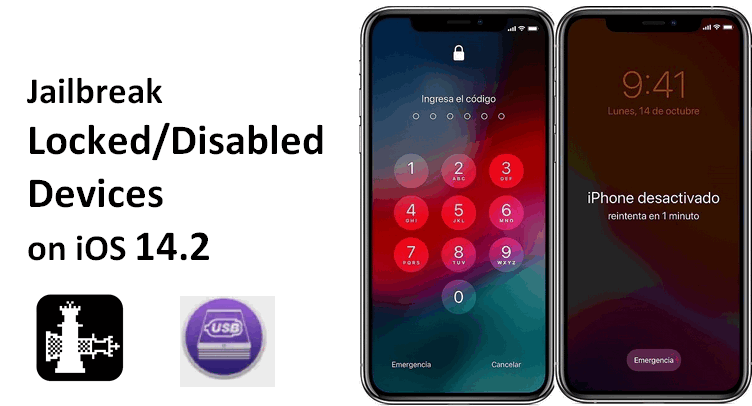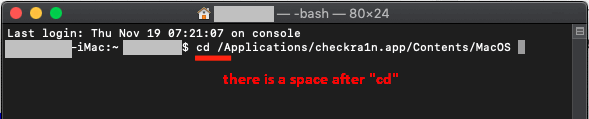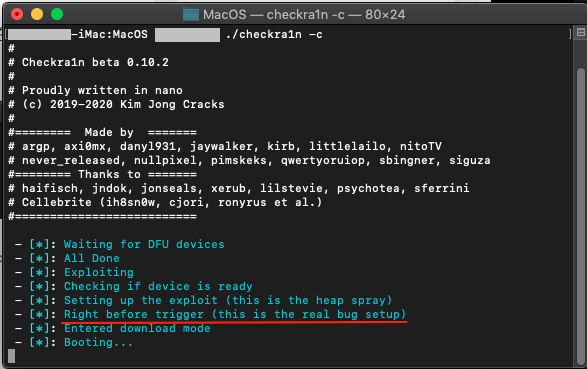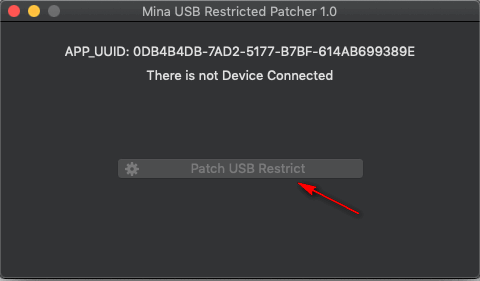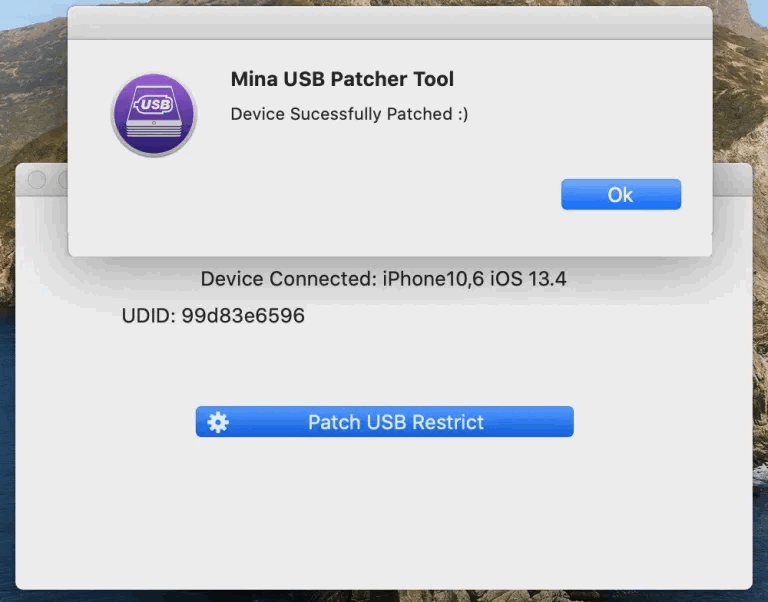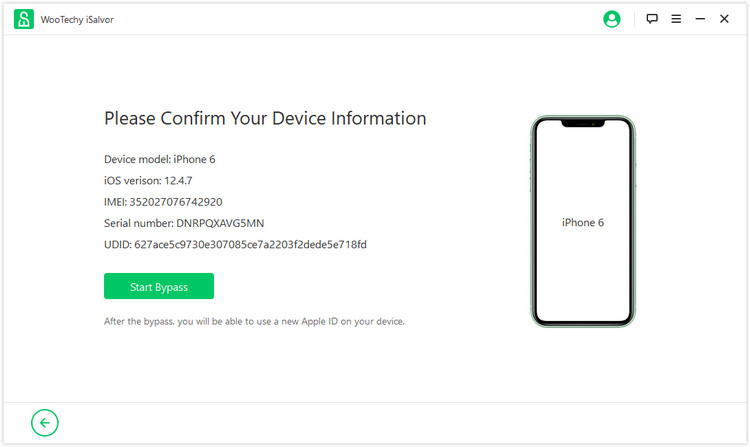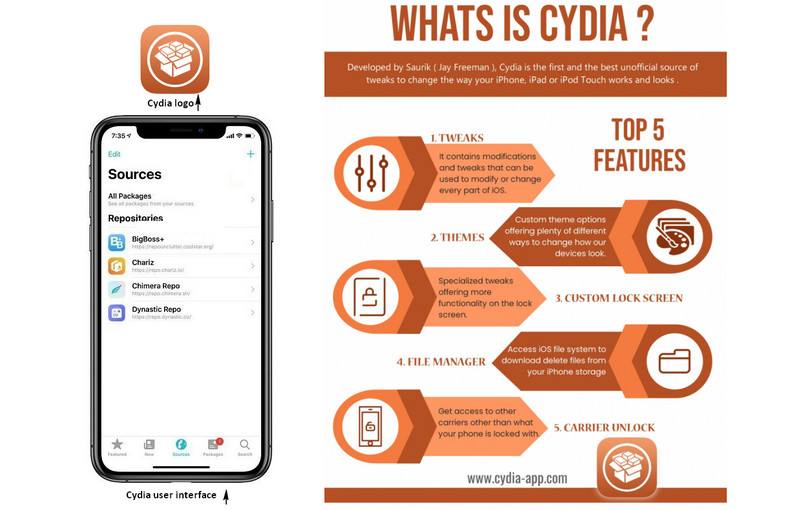- [2021 Tutorial] Jailbreak Locked/Disabled Devices on iOS 14.2
- User Problem
- Part 1. Preparations for Jailbreaking Locked/Disabled Devices on iOS 14.2
- Part 2. Detailed Steps for Jailbreaking Locked/Disabled Devices on iOS 14.2
- 2.1. Jailbreak with Checkra1n 0.12.0 Official Version
- 2.2. Revise the Jailbreaking with MinaUSB
- 2.3. Finally Jailbreak with Checkra1n 0.12.0 Official Version
- Part 3. Bypass iCloud Activation Lock without Passwords
- Steps to Bypass iCloud Activation Lock on iPhone
- Part 4. More Questions about Jailbreaking iPhone
- Cydia Carrier Unlock for iOS 14, 13, 12 | iPhone Carrier Unlock Jailbreak guides using Cydia SIM Unlock methods
- Will an iPhone Carrier Unlock Jailbreak work?
- Unlock your iPhone — No Jailbreak required
- iPhone Carrier Unlock Jailbreak guide | Cydia Carrier Unlock iOS 12, 12.4, 13, 14 Guide
- Unc0ver Jailbreak for iOS 12, 13
- A. Online method – No PC Required
- B. PC Method
- Chimera Jailbreak for iOS 12, 13
- Checkra1n for iOS 14
- Alternatives to iPhone Carrier Unlock Jailbreak Method for iOS 12, 13, 14 Versions
- Jailbreak: Does It Bypass Activation Lock? Why and How
- Part 1. Is It Possible to Jailbreak to Bypass Activation Lock?
- 1.1 What Does Jailbreak Do?
- 1.2 What Is Activation Lock
- 1.3 So, Does Jailbreak Bypass Activation Lock?
- Part 2. How to Bypass Activation Lock without Apple ID and Passwords
[2021 Tutorial] Jailbreak Locked/Disabled Devices on iOS 14.2
Apr 18, 2021 (Updated: Dec 07, 2021) • Filed to: Bypass Activation Lock
1K views, 3 min read
 User Problem
User Problem
Since Checkra1n released the 0.12.1 version, many iOS jailbreaking fans reported the problem that Checkra1n jailbreaking on iOS 14.2 devices with screen lock or in disabled status will fail.
In this article, we will continuously update some solutions to jailbreak failure with Checkra1n.
The splution introduced below only supports macOS High Sireea 10.13 — Mojave 10.14. Windows OS is not supported.
full support for A9\A10X devices — iPhone 6\6 plus\6s\6s plus\7\7plus, iPad (2018, 6th generation),iPad (2019, 7th generation), iPod touch (2019, 7th generation)
Not support A11 devices — iPhone 8\8 plus\X. After jailbreaking A11 devices, do not set Passcode, Touch ID, Face ID, or password for your lock screen.
According to our tests, the jailbreaking for iPhone 5S will fail using this method. If you are using iPhone 5S, please jailbreak it on a Mac.
Part 3. Bypass iCloud Activation Lock without Passwords
Part 1. Preparations for Jailbreaking Locked/Disabled Devices on iOS 14.2
The following files are needed for jailbreaking iOS devices on Windows:
Mac computer running macOS High Sireea 10.13 — Mojave 10.14
Part 2. Detailed Steps for Jailbreaking Locked/Disabled Devices on iOS 14.2
2.1. Jailbreak with Checkra1n 0.12.0 Official Version
Launch Checkra1n and Terminal app on your Mac computer.
In the Terminal window, enter «cd» and drag the «MacOS» folder into the Terminal window.
Go to «Finder > Applications > Chekcra1n», right click «Checkra1n» and you’ll see the MacOS folder in the «Contents» folder.
When the «this is the real big set up» sentence appears, quickly press the buttons given below to put the device into the Diagnostic Mode.
Here is how to put your device into the Diagnostic Mode:
For iPhone SE /6S/ 6SP, press the Back button and the Volume Up button simultaneously for 25 seconds
For iPhone 7/7P/8/8P/X, press the Volume Up button and the Volume Down button simultaneously for 25 seconds
When this is done, you’ll see «All Done«, then move to the next stage.
2.2. Revise the Jailbreaking with MinaUSB
Launch the MinaUSB tool and click «Patch USB Restrict«.
Wait for a while until the software shows «Successful».
2.3. Finally Jailbreak with Checkra1n 0.12.0 Official Version
Now launch Checkra1n 0.12.0 official version. Follow the normal instructions till the jailbreaking completes.
Part 3. Bypass iCloud Activation Lock without Passwords
Even though you have successfully jailbroken your iPhone, the iCloud lock adds additional restrictions to your device. Your device still needs to be activated. WooTechy’s iCloud activation Lock bypass tool does this process for you. Before the activation lock bypass process is started, the tool checks if your device is already jailbroken.
Features of iSalvor:
Automatically download a jailbreak tool to jailbreak your iCloud locked iPhone.
Remove iCloud activation lock with simple clicks.
Login a different Apple ID after bypassing iCloud activation.
Your device won’t be erased or tracked using the previous iCloud account.
Support iPhone 5S to iPhone X running iOS 12.3 to iOS 14.
Steps to Bypass iCloud Activation Lock on iPhone
Since our iPhone is already jailbroken, we can directly move on to the iCloud lock bypass process.
Step 1. Free download iSalvor and connect your jailbroken iPhone to the computer.
Step 2. As soon as you connect your jailbroken iPhone to your PC, you will be able to see your device details such as the serial number, IMEI number, etc. Click the «Start Bypass» button to proceed.
Once you click the «Start Bypass» button, iSalvor will start bypassing the Apple activation lock on your device.
Part 4. More Questions about Jailbreaking iPhone
The following frequently questions from our subscribers, hope the answers can help.
Q1: Will jailbreaking brick my phone?
When you jailbreak your iPhone, you get root access to the filesystem of your iPhone. You will be able to install apps that were previously restricted by Apple. The only downside to jailbreaking your device is that you will no longer receive any official iOS updates from Apple.
Q2: What is Cydia? I’ve read many people recommending it on social media.
To make it easy to understand, you can regard Cydia as the App Store for jailbroken iPhone/iPad/iPod touch. So far the most commonly installed application for jailbroken devices. With the largest number of jailbreakers gathering on Cydia, it is the most recommended place to download apps and modifications. The infographic below illustrates Cydia in detail.
Q3: Is jailbreaking iPhone the same as unlocking?
Jailbreaking an iPhone allows you to install and use apps that are not present on the AppStore.
Unlocking an iPhone usually refers to the following occasions:
Screen unlock: remove the screen passcode (Face ID, Touch ID, password) to enter a locked iPhone
iCloud unlock: remove or bypass the step that requires previously used Apple ID and password
SIM unlock: would allow you to use your device with other mobile carriers.
Источник
Cydia Carrier Unlock for iOS 14, 13, 12 | iPhone Carrier Unlock Jailbreak guides using Cydia SIM Unlock methods
The jailbreaking community has released tools to jailbreak iPhones with iOS 12, 13, and 14, however, none of them can remove the carrier lock from a jailbroken iPhone (like ultrasn0w could in the past).
There is a difference between jailbreaking and unlocking your iPhone. Jailbreaking a newer iPhone will not unlock it, but it is the first step. There are still benefits to jailbreaking even though it doesn’t carrier unlock your iPhone: you get access to third party apps and the full potential of your device. Plus jailbreaking allows the unlocking community to search for a bug to exploit to help create a new unlocking tool. See our guides for jailbreaking your iPhone below.
In the meantime, there is an alternative way to carrier unlock your iPhone. With an iPhone IMEI Unlock Check, there is no need to jailbreak your device to unlock it. All you need is your device’s IMEI (dial *#06#) to get your iPhone IMEI Unlock Check now .
Will an iPhone Carrier Unlock Jailbreak work?
Currently, an iPhone Carrier Unlock Jailbreak will complete part of the process. Devices that use iOS 12, 13, and 14 can be jailbroken, or software unlocked, so you can install third-party app stores (alternatives to Apple AppStore). While technically incorrect, this is also sometimes referred to as “firmware unlock” but either way, you get access to your phone’s full potential.
However, there are no tools to complete the rest of the process (carrier unlocking), so you won’t be able to use an app or exploit a bug to remove the Network or iCloud lock from your iPhone.
In the past, Ultrasn0w could carrier unlock jailbroken iPhones, but the tool wasn’t kept up-to-date by its developers. So, there is no way to remove the network lock from your device using an unlock carrier iPhone jailbreak method. Especially if you want to unlock iPhone 12 Pro Max, it is not possible to do it with a jailbreak.
To successfully carrier unlock an iPhone right now, you need to know its full history, what kind of lock it has, and which unlocking service it’s compatible with. To get that information and unlock your device without having to jailbreak it, use the iPhone IMEI Unlock Check:
- Discover your iPhone’s overall IMEI status
- Determine if your iDevice is eligible for unlocking
- Search for verified unlocking solutions
- Get a detailed guide on next steps
Unlock your iPhone — No Jailbreak required
Jailbreaking an iPhone using the current method still has benefits. We’ve created some guides to jailbreak your iPhone so you can enjoy access to third-party app stores and make the most of your device.
iPhone Carrier Unlock Jailbreak guide | Cydia Carrier Unlock iOS 12, 12.4, 13, 14 Guide
If you have an iPhone with one of the following iOS versions, then you can start the jailbreak process with a Cydia SIM unlock while we wait for an iPhone Carrier Unlock Jailbreak method to be released.
Guide to Cydia Unlock iPhone Carrier for:
- iOS 12 to 12.4.1
- iOS 13 to 13.7
- iOS 14 to 14.3
For iOS 12.X.X, you can use unc0ver and chimera jailbreaking tools.
For iOS 13.X.X, you can use unc0ver, chimera, and checkra1n jailbreaking tools.
For iOS 14.X.X, you can also use checkra1n tool, but the latest models are not supported.
Unc0ver Jailbreak for iOS 12, 13
Supported for A7-A12 devices. Jailbreak any iPhone up to an iPhone XR model.
A. Online method – No PC Required
- Install TaigOne
- Find Unc0ver on the TaigOne jailbreak tab
- Tap on it and Unc0ver jailbreak will be installed within a few seconds
B. PC Method
This achieves the same outcome, but requires a few more steps.
- Download Unc0ver IPA
- Download the latest version of Cydia Impactor
- Connect your iPhone to your PC
- Enter your Apple ID and Password
- Select “Devices” from the menu and then select “Install packages” to open Unc0ver. (Optional: You can simply drag and drop the Unc0ver IPA.)
Chimera Jailbreak for iOS 12, 13
Chimera Jailbreak supports A7-A11 iDevices which means it works on all models up to iPhone X.
A. Online Method – No PC Required
B. PC Method
This achieves the same outcome, but requires a few more steps.
- Download Chimera IPA
- Download the latest version of Cydia Impactor
- Connect your iPhone to your PC
- Enter your Apple ID and Password
- Select “Devices” from the menu and then select “Install packages” to open Chimera. (Optional: You can simply drag and drop the Chimera IPA.)
Checkra1n for iOS 14
The Checkra1n jailbreaking tool supports 14 to 14.3 iOS versions, but for the time being, only works on older iPhone and iPad models.
You will need a MacOS or a Linux computer. There is no Windows version.
- Download and install checkra1n app
- Right-click on it and select Open (do not double click it)
Connect your device to your computer (if a popup appears, tap on “Trust”) - If your device is supported, the “Start” button will pop up
- Click the “Start” button and put your device into DFU mode (follow directions on screen), the process will start automatically
- Once the installation is finished, tap on the checkra1n app and install Cydia
Alternatives to iPhone Carrier Unlock Jailbreak Method for iOS 12, 13, 14 Versions
Even though current iPhone Carrier Unlock Jailbreak methods will not carrier unlock your phone, you can jailbreak the latest iOS versions with our guides above to access third-party app stores and unlock the full potential of your device.
If you are looking to carrier unlock your iPhone, there is a way that is more popular and secure: the IMEI Unlock method. You don’t need a jailbroken device, but it does work on jailbroken devices.
Instead of waiting for an iPhone Carrier Unlock Jailbreak method to be released, find out How to Unlock your iPhone now with the IMEI method.
Источник
Jailbreak: Does It Bypass Activation Lock? Why and How
home_icon Created with Sketch.
Home > Unlock iPhone > Jailbreak: Does It Bypass Activation Lock? Why and How
January 22, 2019 (Updated: June 21, 2021)
It has become a common misconception that by jailbreaking your iPhone, you can bypass the activation lock on it. Yes, bypassing activation lock does have something to do with jailbreaking, but maybe not the way you’d imagine.
Today in this article, we will walk you through jailbreaking, activation lock, and whether jailbreaking bypasses activation lock or not.
Further more, we will also talk about how to bypass activation lock in the right way.
Now let’s get started.
- Part 1. Is It Possible to Jailbreak to Bypass Activation Lock?
- 1.1 What Does Jailbreak Do?
- 1.2 What Is Activation Lock?
- 1.3 So, Does Jailbreak Bypass Activation Lock?
- Part 2. How to Bypass Activation Lock without Apple ID and Passwords
Part 1. Is It Possible to Jailbreak to Bypass Activation Lock?
In the past few weeks, many people have contacted us with the question «Is it possible to bypass iCloud activation lock by jailbreaking the iPhone or iPad?». To answer that question, we better start from the very nature of both Jailbreak, and activation lock. Or you can also directly jump ahead to the conclusion.
1.1 What Does Jailbreak Do?
Jailbreaking allows you to tweak or customize some features or functionalities of the iOS device to allow for the download and installation of additional applications, extensions, and themes that can’t be acquired through the official Apple App Store.
Let’s see what exactly jailbreak does. Here are the things you can do after jailbreaking.
- Install unofficial apps.
- Modify settings on the areas of the phone that were previously restricted.
- Utilize third-party apps that can add tons of functionalities to your iOS device.
- Unlock your iPhone to use it with a network carrier other than the one from which you purchased it.
- Customize the look of your iOS device to suit you.
1.2 What Is Activation Lock
Activation lock is a security machanism on Apple devices associated with the FMI (Find My iDevice) feature. When FMI is turned on, you will have to confirm the Apple ID and password associated with the device every time you try to reset or erase it.
Most of the time, the activation lock won’t cause much inconvenience for users. It becomes a problem mostly when you purchase a used device, and the original Apple ID was not logged out.
There are several ways to solve the activation lock problem. The most promising way is to get back your Apple ID and password, or let the original owner to unlock it for you remotely on iCloud. You can also try remove activation lock with a dedicated application.
1.3 So, Does Jailbreak Bypass Activation Lock?
With the explaintions above, the answer is clear: No, Jailbreaking solely does not bypass activation lock. However, to bypass activation lock, jailbreaking is necessary.
As mentioned above, jailbreaking gives you the freedom to tweak the iOS system and most of the apps or functions. But when you are locked out of your device, jailbreaking doesn’t help much. On the other hand, if you want to jailbreak activation lock, acquireing advanced access to the system is absolutely necessary. And jailbreaking is the key to those access. That is why most of the working jailbreaking tools are based on it.
As complicated as it might seems, bypassing activation lock could be actually easy with a proper application. Now let’s have a look.
Part 2. How to Bypass Activation Lock without Apple ID and Passwords
To jailbreak and bypass activation lock, iMyFone iBypasser provices an all-in one solution. It includes the jailbreak process in the software if you are using a Mac. For Windows users, iBypasser also provides a step-to-step instruction to guide you through the entire process.
iBypasser can help you bypass activation lock on iPhone/iPad/iPod touch without previous owner’s Apple ID or passwords, and without any safty concerns. Using this professional iCloud activation lock bypass tool, no matter you forgot the originally used Apple ID and passwords used on your own device, or bought a second-hand iPhone with Find My [device] on, you can access the device and use it quickly.
Now let’s see how to how to jailbreak an iPhone/iPad that is locked.
Key Features iBypasser:
- Bypass iPhone activation lock screen from without SIM card, Apple ID or passwords.
- Turn off FMI directly without passwords.
- Support iPhone 5S to iPhone X running iOS 12.3 and later versions.
- Log in a different Apple ID after bypassing iPhone activation lock.
- Disable tracking or erasing from the previously used Apple ID.
Источник

 User Problem
User Problem