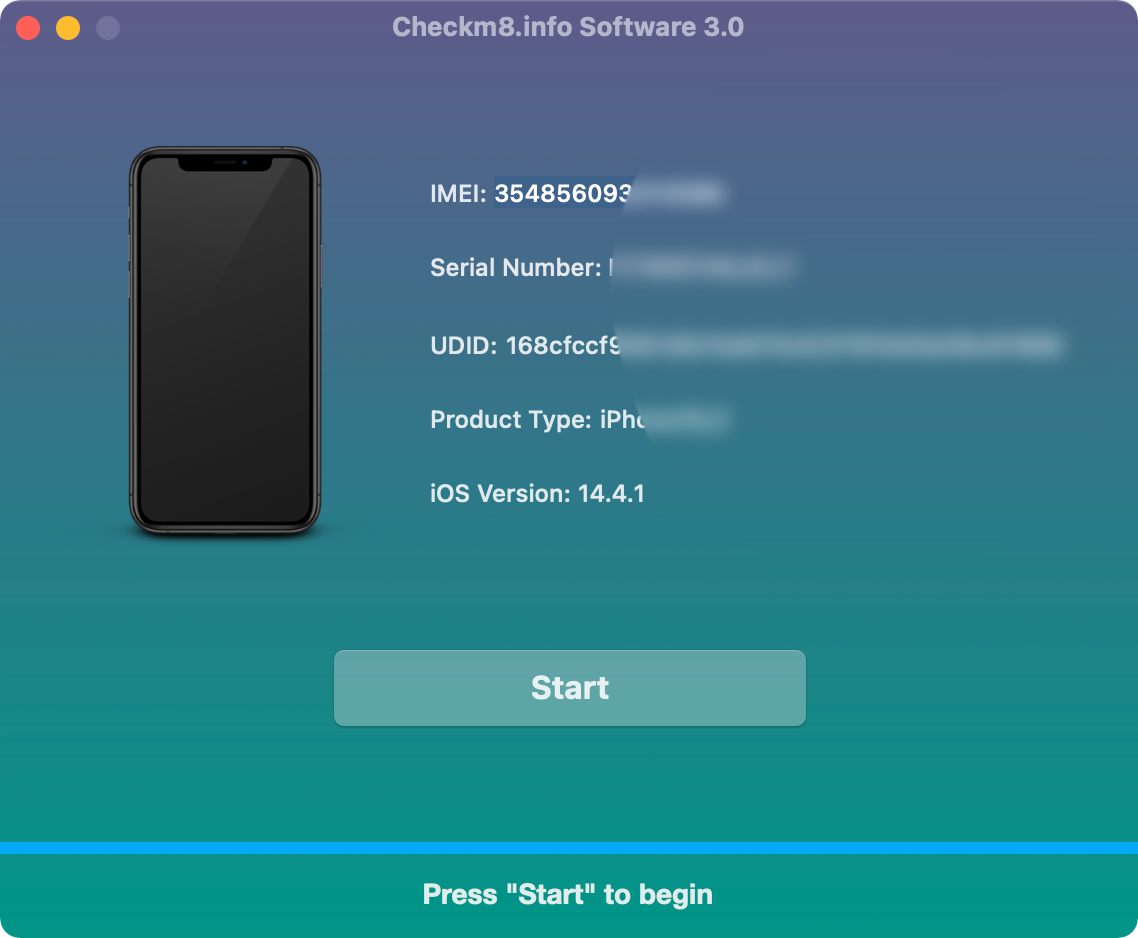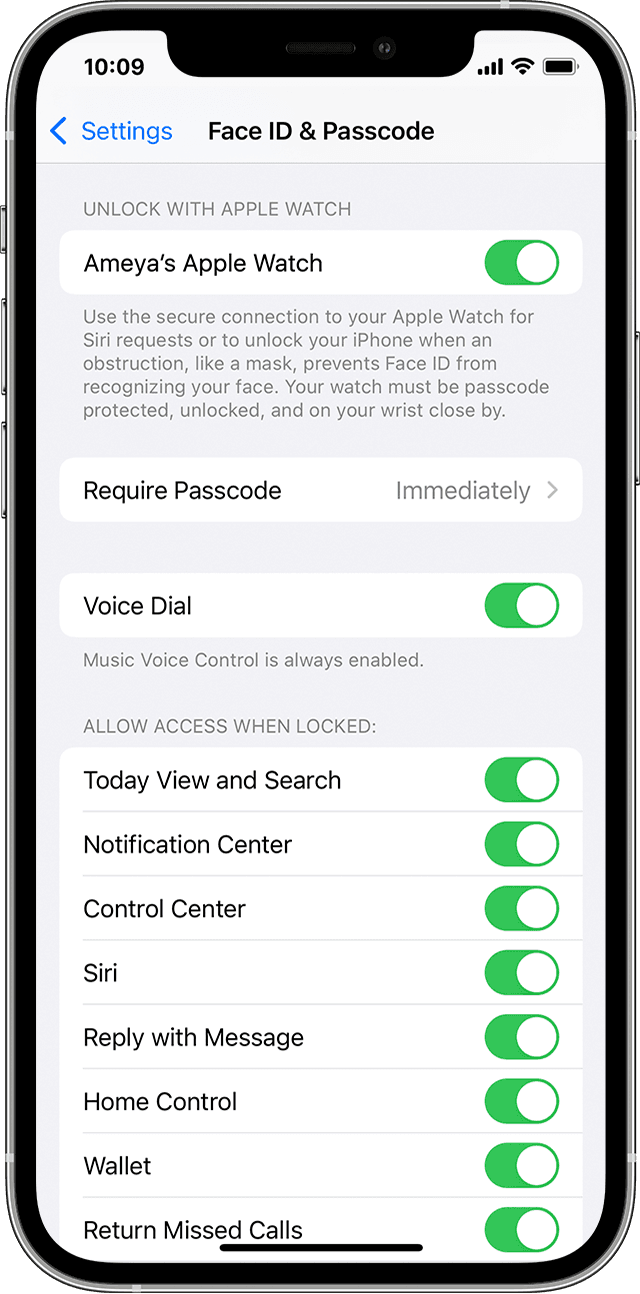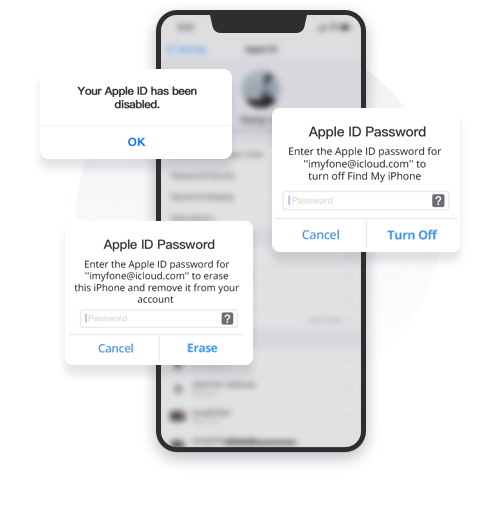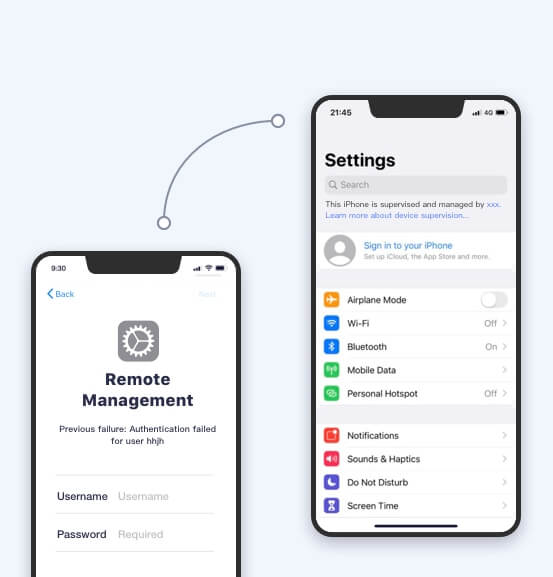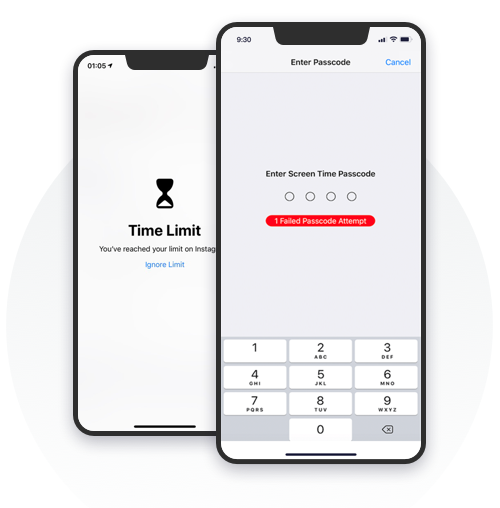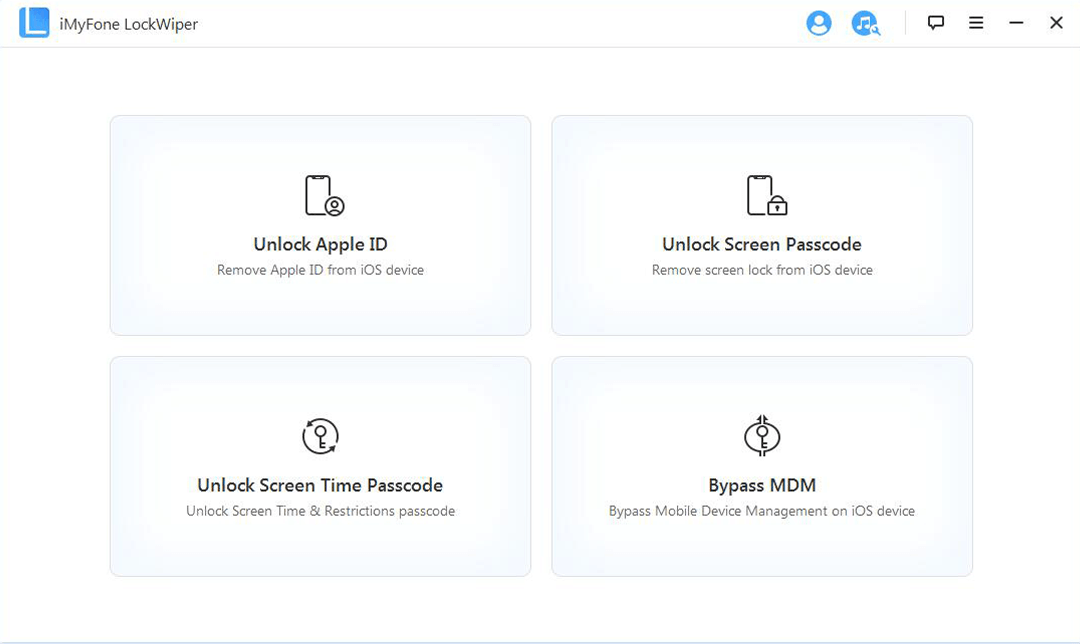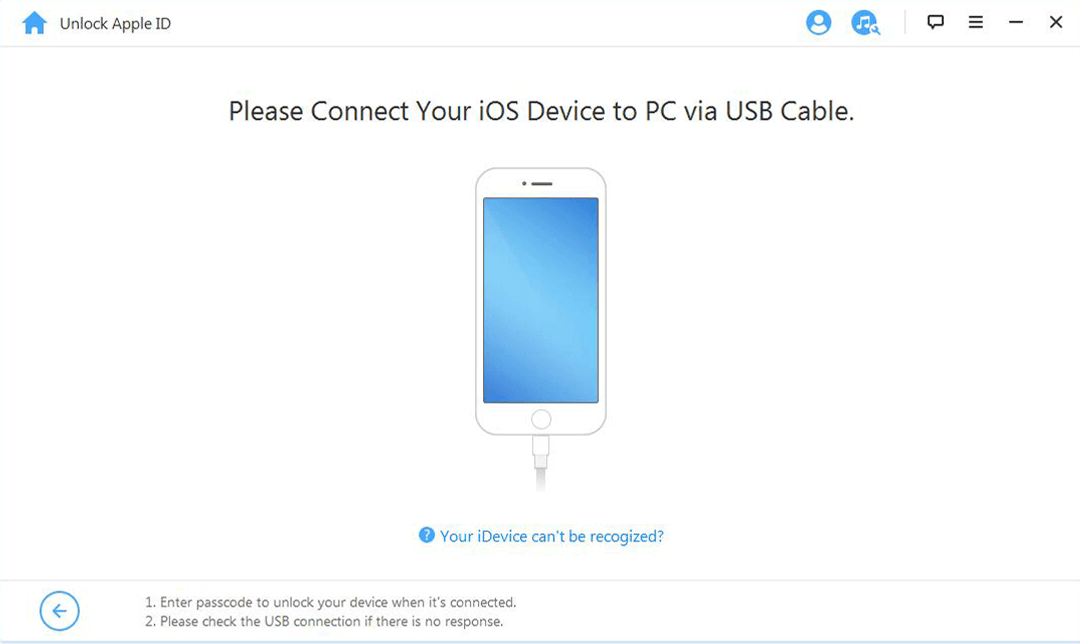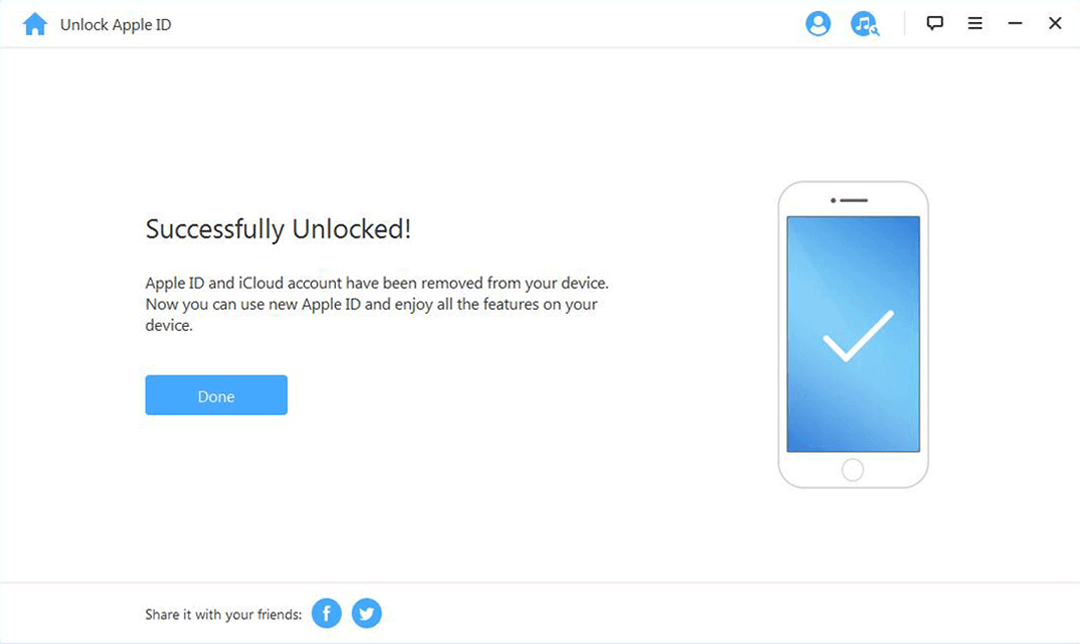- Unlock iCloud on iPhone with Signal [GSM & MEID]
- Unlock iCloud on MEID and GSM iPhone models
- Unlock iCloud on iPhone with Signal
- How to Unlock iCloud Activation Lock on MEID and GSM versions of iPhone with Signal
- About CheckM8
- How to unlock your iPhone for use with a different carrier
- Contact your carrier
- If you have a SIM card from a carrier other than your current carrier
- If you don’t have another SIM card to use
- Get help
- Unlock your iPhone with Apple Watch when you’re wearing a face mask or sunglasses
- What you need
- How to set up Unlock with Apple Watch
- How to unlock your iPhone with your Apple Watch
- If you didn’t mean to unlock your iPhone
- Remove Various iPhone Locks Instantly
- What Passcode Can LockWiper Remove?
- Bypass Lock Screen in Any Scenario
- Remove Apple ID without Password
- Bypass MDM Activation Screen & Remove MDM Profile
- Forgot Restrictions/Screen Time Passcode? It’s OK!
- Why choose LockWiper Over of Other Solutions?
- Unlock iPhone within 3 Steps!
- Most Tested. Most Awarded. We Are Professional
- Remove iPhone lock screen and iCloud lock, absoulutely you can
- Which Devices Are Supported?
Unlock iCloud on iPhone with Signal [GSM & MEID]
Updated CheckM8 software will quickly bypass Activation Lock and Unlock iCloud locked iPhone [GSM & MEID] with a signal. This trusty tool can bring back all iOS features along with phone calls and SMS messages. The CheckM8 bypass tool supports iPhone 5S — X and iOS 12.0 — 14.x.x.
Unlock iCloud on MEID and GSM iPhone models
The tool works remotely. It is designed to unlock iCloud Activation Lock on iPhone [GSM & MEID] with a signal in the fastest and most reliable way.
The list of features impresses:
- Unlock iPhone [GSM & MEID] models with a signal are supported: 5S, 8 Plus, 8, X, 7 Plus, 7, 6S, 6S Plus, 6, 6 Plus;
- These iOS versions are supported: iOS 12.0 up to 14.x.x;
- SIM-locked iPhone models are supported;
- No Apple ID or password is required for unlock the iCloud Activation Lock;
- GSM module is activated after bypass;
- All iOS features become available after unlock.
Unlock iCloud on iPhone with Signal
When a user enables the Find My Activation Lock feature, the iPhone can be useless and make no calls even with a signal. To unlock all the features, a user must enter the Apple ID and password linked to the iCloud account with the Find My app.
Forgetting the password, Apple ID, or getting a used iPhone with an Activation Lock results in a locked screen. But you can always use reliable software to bypass iCloud Activation Lock on iPhone [GSM & MEID] with a signal and without Apple ID/password.
CheckM8 is based on the Checkm8 exploit, which allows through the Checkra1n Jailbreak to remove Apple’s iOS restrictions from iPhone 5S — X. The CheckM8 bypass software comes with Checkra1n, required to use if you wish to bypass Activation Lock.
The software runs on macOS. It is compatible with iOS 12.0 — 14.x.x and iPhone 5S, 8 Plus, 8, X, 7 Plus, 7, 6S, 6S Plus, 6, 6 Plus. The tool does not support blacklisted smartphones.
How to Unlock iCloud Activation Lock on MEID and GSM versions of iPhone with Signal
Removing the iCloud-locked screen is fast with CheckM8 software, which requires just three simple steps:
- Check if you are eligible to use the service.
- Place your order.
- Start the bypass and enjoy the result.
Using the software is easy. When CheckM8 is downloaded on macOS, you can run it to check if your iPhone and the iOS version qualify. Then you order a lifetime License that guarantees the unrestricted reuse of the software in the future on the same eligible iPhone 5S — X. In the end, you finally unlock the screen and can use all iOS 12.0 — 14.x.x features.
After iCloud Activation Lock bypass on iPhone [GSM & MEID] with a signal, you will make calls, send messages, download iTunes apps, use iCloud, etc.
About CheckM8
The CheckM8 developers created a unique software that distantly removes iCloud and other locks from iPhone. The company’s mission is to help users in hopeless situations, return all functions to the phone, and give a second chance to old and used devices.
Источник
How to unlock your iPhone for use with a different carrier
Unlocking your iPhone means that you can use it with different carriers.
Your iPhone might be locked to your carrier. Unlocking your iPhone means that you can use it with different carriers. To contact your carrier and unlock your iPhone, use these steps.
If you don’t want to switch carriers and your device is locked because you forgot the passcode, then you don’t need to use the steps in this article. Learn how to reset your passcode.
Apple can’t unlock your iPhone for use with a different carrier. Only your carrier can unlock your iPhone.
Contact your carrier
- Only your carrier can unlock your iPhone. Contact your carrier and request an unlock. Your account might need to meet requirements for unlocking. After you submit the request, it might take a few days to complete. Contact your carrier to check the status of your unlock request.
- After your carrier confirms that they unlocked your iPhone, follow the steps below.
If you have a SIM card from a carrier other than your current carrier
Use these steps to finish unlocking your iPhone:
- Remove your SIM card.
- Insert the new SIM card. Your device will activate.
If you don’t have another SIM card to use
Use these steps to finish unlocking your iPhone:
Get help
You might see this message on your computer or on your iPhone: «The SIM card inserted in this iPhone does not appear to be supported. Only compatible SIM cards from a supported carrier may be used to activate iPhone. Please insert the SIM card that came with your iPhone or visit a supported carrier store.»
If you see this message on your device with iOS 14, use these steps:
- Go to Settings > General, and tap About.
- Under Carrier Lock, you should see a message that says «No SIM restrictions.» If you don’t see that message, contact your carrier.
If your device is on iOS 13 or earlier, use these steps:
- Contact your carrier to make sure that they applied the unlock in their system.
- Restore your iPhone to factory settings.
- Restore your iPhone from a backup.
Источник
Unlock your iPhone with Apple Watch when you’re wearing a face mask or sunglasses
When you’re wearing a mask or sunglasses and your Apple Watch, you can simply raise and glance at your iPhone to unlock it. Learn how to set up and use the feature.
What you need
Unlocking your iPhone with your Apple Watch requires these devices:
- An iPhone that uses Face ID (iPhone X or later) and has iOS 14.5 or later
- An Apple Watch Series 3 or later with watchOS 7.4 or later
The feature also has these requirements:
- Your Apple Watch needs to be paired with your iPhone.
- Your iPhone and Apple Watch need to have Wi-Fi and Bluetooth turned on. (You don’t need to be connected to a Wi-Fi network.)
- Your Apple Watch needs to have a passcode, and wrist detection must be turned on.
- Your Apple Watch needs to be on your wrist and unlocked.
- You need to be wearing a mask that covers your mouth and nose, or sunglasses or ski goggles that cover your eyes.
How to set up Unlock with Apple Watch
- Open the Settings app on your iPhone.
- Tap Face ID & Passcode, then type your passcode.
- Scroll down to Unlock with Apple Watch, then turn on the feature next to your watch’s name. If your watch doesn’t have wrist detection enabled, you’re asked to turn it on.
How to unlock your iPhone with your Apple Watch
- Make sure that you’re wearing a mask, sunglasses, or ski goggles and that your Apple Watch is on your wrist and unlocked.
- Wake your iPhone by raising it or tapping its screen.
- Glance at your iPhone to unlock it. Then you can swipe up from the bottom of your iPhone screen to begin using it.
If you didn’t mean to unlock your iPhone
When your Apple Watch unlocks your iPhone successfully, your watch gives haptic feedback and shows an alert. If you didn’t mean to unlock your iPhone, tap the Lock iPhone button on your Apple Watch screen.
The next time you unlock your iPhone after tapping this button, your iPhone requires that you type your passcode.
Источник
Remove Various iPhone Locks Instantly
Thanks for your rating! Your comment will be visible very soon.
Tell Us What You Think
Watch iPhone Unlocker in a Film
It allows you to easily bypass an iOS lock screen.
LockWiper is a brilliant tool that will drag you out of some tricky situations.
iMyFone LockWiper can be your ultimate solution to bypass your iPhone lock screen.
What Passcode Can LockWiper Remove?
iPhone Passcode/Face ID
- 4/6-digit passcode
- Touch ID
- Face ID
- Alphanumeric passcode
- Forgot Apple ID password
- Apple ID locked
- Cannot erase the iPhone
- Cannot turn off FMI
- Used iPhone with MDM lock
- Cannot visit App Store
- Limited iPhone features
- Keeps asking for credentials
Screen Time Passcode
- Forgot screen time passcode
- Bypass parental controls
Bypass Lock Screen in Any Scenario
iMyFone LockWiper enables you to easily unlock the iPhone in different situations, whether you’ve forgotten the passcode or you got your device secondhand and never knew it to begin with. Also, it’s fully compatible with all types of lock screens.
Forgot iPhone Password
iPhone is Disabled
Several Incorrect Attempts
Face/Touch ID won’t be Accepted
Broken iPhone Screen
Remove Apple ID without Password
Is your Apple ID locked or disabled? LockWiper helps you delete existing Apple ID in one minute. Then, you can regain all iCloud services and Apple ID features by logging into a new account.
After you remove the Apple ID, you can:
Change to a different Apple ID or create a new one
Enjoy all iCloud services and Apple ID features
Turn off Find My iPhone/iPad easily
Stop being tracked by the previous Apple ID
- 1. LockWiper only supports the unlocking of activated devices.
- 2. If your device is running iOS 11.4 or later versions, to unlock Apple ID, the Two-Factor Authentication & screen passcode should be enabled.
- 3. If your device is running from iOS 10.2 to 11.4 with Find My [Device] enabled, you can unlock the Apple ID without data loss.
Bypass MDM Activation Screen & Remove MDM Profile
MDM is restricting you to use all those powerful functions on iPhone? Or simply being locked at the Remote Management screen? Don’t worry! iMyFone LockWiper is designed to remove the Apple MDM(Mobile Device Management)configuration profile on any iPhone and iPad without losing data.
Bypass MDM without a username and password.
All device features will be unlocked.
Remove the MDM profile from any iPhone in one click!
All iOS versions are supported, including iOS 15.
Forgot Restrictions/Screen Time Passcode? It’s OK!
Set a Screen Time passcode but unfortunately forgot it? Don’t want to erase your device to reset the passcode? iMyFone LockWiper can definitely help you out.
Remove Screen Time passcode within seconds
Fast and 100% successful
No data loss at all!
Why choose LockWiper Over of Other Solutions?
Removes 4 types of iPhone locks
Keep your device nearby while unlocking
24/7 one-on-one support
Free trial before purchase
Removes 4 types of iPhone locks
Keep your device nearby while unlocking
24/7 one-on-one support
Free trial before purchase
Removes 4 types of iPhone locks
Keep your device nearby while unlocking
24/7 one-on-one support
Free trial before purchase
Unlock iPhone within 3 Steps!
Select an Unlockling Mode
Most Tested. Most Awarded. We Are Professional
The «iMyFone LockWiper» software can be very useful to unlock your iPhone, iPad or your iPod Touch, even if you have forgotten your screen passcode or your Apple ID. No technical know-how is required.
Ultimately, LockWiper is a brilliant tool that will drag you out of some tricky situations. Its ease of use, rapidity, and security are some of the standout features, but it’s a well-designed piece of software.
LockWiper is worth keeping in your emergency app kit, because it allows you to easily bypass an iOS lock screen when you forget your passcode. It’s also useful when you’ve forgotten your Apple ID security question, or if you bought a used iOS device already locked.
With iMyFone LockWiper for iPhone, you can unlock Apple ID, remove iPhone password, bypass screen time. It is ideally suited for those who forget the Apple password.
We found the entire process to be quick, easy, and trouble-free. It’s perfect for unlocking an iOS device from your Mac, and automates the process so that you’re not searching for firmware files or trying to figure out which Mac app to use to load new firmware. iMyFone LockWiper gets our enthusiastic approval as the utility for unlocking an iOS device!
iMyFone LockWiper to unlock iPhone can be your ultimate solution to bypass your iPhone lock screen if you have forgotten your passcode or Screen Time passcode. The toolkit is available on both macOS and Windows. It’s no surprise that the iMyFone LockWiper software has already witnessed over 10 Million downloads.
LockWiper
Remove iPhone lock screen and iCloud lock, absoulutely you can
129,190 People have downloaded
Which Devices Are Supported?
iPhone 12, iPhone 12 mini, iPhone 12 Pro, iPhone 12 Pro Max, iPhone 11, iPhone 11 Pro, iPhone 11 Pro Max, iPhone XS, iPhone XS Max, iPhone XR, iPhone X, iPhone 8, iPhone 8 Plus, iPhone 7, iPhone 7 Plus, iPhone 6s, iPhone 6s Plus, iPhone SE, iPhone 5
iOS 14, iOS 13, 12/12.3, iOS 11, iOS 10.3, iOS 10, iOS 9 and former
All models of iPad Air, iPad mini, iPad Pro and iPad
iPod touch 7, iPod touch 6, iPod touch 5, iPod touch 4, iPod touch 3, iPod touch 2, iPod touch 1
1. How do I know if it works on my iPhone?
You can download the free trial first to see if it supports your device. If not, the program will tell you before you take any further action.
2. Can I unlock my iPhone screen lock without losing data?
No. No software can unlock iPhone passcode without losing data by far on the market. But you can restore backup file to iPhone if your have made backup in iTunes or iCloud.
3. How many times can I try to enter screen passcode on iPhone?
6 Wrong Attempts. The iPhone will be disabled for 1 minute. 7 Wrong Attempts. The iPhone will be disabled for 5 minutes. 8 Wrong Attempts. The iPhone will be disabled for 15 minutes. 9 Wrong Attempts. The iPhone will be disabled for 60 minutes. 10 Wrong Attempts. The iPhone will be disabled and need to connected to iTunes.
4. Can it unlock iCloud Activation lock?
No, LockWiper can only unlock activated device and does not support to unlock iCloud activation lock now.
5. What’s the different between MDM remote management lock and iCloud activation lock?
MDM remote management lock appears when your iPhone is reset under the supervision. iCloud activation lock is a protection after reset with Find My iPhone turned on.
6. What’s the difference between free trial version and paid version?
You can check if your device is supported or not in a free trial. As for the paid version, you can enjoy the full features of the program.
Источник