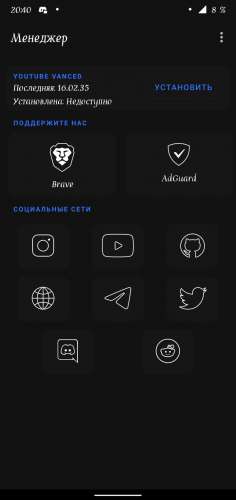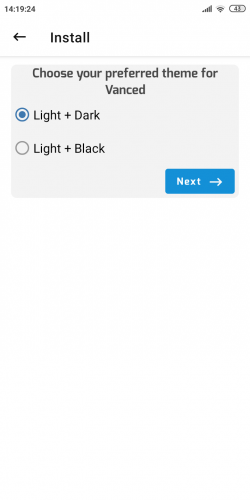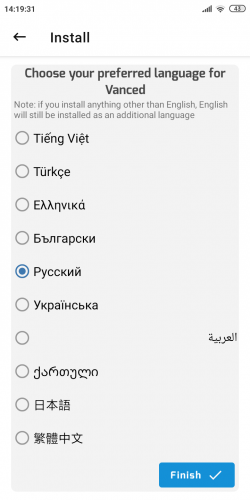Download YouTube Vanced Manager 2.6.2 For Android 2021
For years we had dreamed of locking our phones but the YouTube video still playing. Listening to this need, YouTube Premium was launched. It featured everything we could have wanted – ad-free content, turning on audio-only mode without the video, and letting the content play while using other apps. Only one issue – it’s paid.
Fear not! Some wonderful developers have found a way around this by introducing YouTube Vanced. It is a modified version of the official YouTube Premium App. The app offers aspects like ad-free and background play-back so that we can continue to do our work yet, listen to all your favourite content.
What is Vanced Manager APK?
Earlier, the process of downloading YouTube Vanced was a little difficult. Seeing this, the team has released the Vanced Manager App for Android. They have removed Split APKs Installer or SAI by bringing in this new manager to reduce the long procedure. This allows the APK Installation on Android phones easily, whether they are rooted or non-rooted, which also allows even basic users to install YouTube Vanced!
Why was Vanced Manager created? Because YouTube only puts out APKs format now which has a group of .apk files. In this way, they can make development quicker. So, forcefully the team behind Vanced adopted the same as the official YouTube Team does.
By introducing APKs bundles,the process to directly install APK files become a little more difficult and nobody enjoys that. Google has introduced app bundles which is a new way to distribute Android apps. While the regular apps have all the required resources like screen size, manifest, XML, Config, and architecture in a single APK.
In order to install app bundles, you need to use a split APK installer. However, in case you want to install YouTube Vanced without any SAI Installer than the Vanced Team has developed Vanced Manager. Do you want to install Vanced Manager without any XAPK or SAI Installer? The answer is Vanced Manager!
As people continue to have confusion regarding the installation of YouTube Vanced due to its complexity, this app has made users’ lives easier as one can install updates, uninstall YouTube Vanced if you want, update MicroG and more. It has some really useful features.
How To Install the Vanced Manager APK for Android?
- You need to download the official version of the app from here
Version Info
| Software Name | Vanced Manager |
| Last Updated | October 15, 2021 |
| Android Version Requires | 5.0+ |
| Total Downloads | 50,000,000+ |
| App Size | 1.85 MB |
| Developer | Vanced Team |
| Main Task | Use YouTube without Ads |
- Now, It will start downloading on your android device. You will have to wait for some time until it gets completely downloaded.
- Go to the file manager on your android device and find the APK file. You will be able to find it in the download folder. Tap on this file.
- If you are new to this installation procedure, then you would be asked to allow unknown sources or allow this source option. You will have to allow this.
- Go back to the APK file location and install Vanced Manager APK on your android device.
- Once the app has finished downloading without any errors, you can open the app!
Important note: MIUI users must disable the MIUI optimisations in the developer options in order to install our apps properly.
How do you use the Vanced Manager APK on your device?
The non-rooted method is much easier when compared to the rooted method, but you will need to install MicroG in order to sign with your Google account. This process can also work on a rooted android device
- Open the Vanced Manager app.
- Tap on the Install button right next to the MicroG. This will lead to an APK File which will get downloaded from the secure server.
- There might be a security window which will ask you to enable unknown sources. Make sure you enable that.
- Now, Install MicroG and wait until you see a successful message.
- Now, you are allowed to install YouTube Vanced. Tap on the Install button right next to the logo.
- You can choose the theme variant such as Light+Black. And Light+Dark
- Choose the language that you want to use.
- Install YouTube Vanced on your android device.
- Launch it.
- Sign in with your Google account.
Important Note: You will have to disable the official YouTube App if you receive any error on both ends.
What are the features of Youtube Vanced:
- Background Playback
The modified app will allow your YouTube videos to run while your phone is locked. Your screen can be off but what you have been watching could still keep playing. You won’t be irritated when you lock the screen because your audio will continue! This means – perfect background audio while you clean your house. - Ad Blocking
You don’t have to hear annoying ads anymore! When you fall through a rabbit-hole of watching videos about theories of your favourite show – this will be uninterrupted, without any ads. Say goodbye to in-video ads, ads in search results and ads in the watch page. The developers of YouTube Vanced are still working on ads on the homepage - Supported PiP Mode
Replicating YouTube Premium’s feature, YouTube Vanced has a supported Picture in Picture mode. This is helpful for people who would like to multi-task while listening to some of their favourite music. You can continue playing the YouTube video while also using another app. However, you must have an Android 8.0 (Oreo) or above to have this feature. - Save Offline
Just like in YouTube Premium, you can also save your favourite music videos and podcasts to watch without the internet with YouTube Vanced - Sponsor Block
Have the introductory part of the video where there is a long mention of the sponsor ruined your watching experience? YouTube Vanced allows you to skip these sponsor messages, helping you save time to watch some more content! - Swipe Controls
With YouTube Vanced, you can now control volume and brightness by just swiping on the screen. This is similar to what other video players have as well. - Preferred Video Resolution & Speed
You get to choose your preferred video resolution and it will play irrespective of bandwidth strength. The speed feature works similarly as well. You can also choose different settings for Mobile Data and WiFi. - Themes:
The modded version has various themes available such as Dark+White and Black+White. Earlier, there were some other variants like Pink and Blue, which will be released again based on demand. - Force VP9 Codec
Don’t we always want the best quality to watch videos? This feature allows you to force the best quality of a video possible. - Pinch to Zoom
YouTube Vanced allows you to use a pinching motion on the screen to zoom in and out of the video
Some other features include:
- Disable YouTube Stories.
- Disable End Cards.
- Disable Info Card buttons.
- Disable branding watermark.
- Disable cast button.
- Enable tablet mini-player.
- Enable comments location.
- Enable Home search bar.
- Enable automatic repeat.
- Disable full HDR brightness.
- Enable experimental player.
What do you do on a rooted Android Device?
The Rooted method is pretty complicated, especially when compared to the procedure for non-rooted Android devices. This will require using Xposed Module or Lucky Patcher so that the signature verification can be disabled. If you have enough knowledge on this technical stuff, then go for it!
The only advantage you will acquire with this method is that you will not need to install MicroG as YouTube Vanced can access your accounts with Google Services. Other than this, there is no difference.
Who should we thank for the amazing YouTube Vanced & Vanced Manager APK?
A team of 4 tech enthusiasts from the XDA-developer forums has taken this project from the Master_T. This project was inspired by the iYTBP (Injected YouTube Background Playback). The team includes:
- ZaneZam (Publishing & Support)
- Razerman (Mods, Theming & Support)
- KevinX8 (Support)
- Laura Almeida (Theming & Support)
- Xinto (Manager Dev)
Conclusion
While YouTube has given content creators an amazing platform to share their ideas with the world, the app still needed to push a little more to create the best experience for the content consumers. YouTube Premium was launched keeping this in mind, but not all of us want to pay for features that should have been available with the original app.
YouTube Vanced gives the opportunity to finally have all your content easy to access and consume with some extra added features that we didn’t even know we needed! However, since all good things are difficult to achieve, so was the procedure for installation of YouTube Vanced.
Enter Vanced Manager APK. An .apk file that drastically cuts down the steps of the process of installing YouTube Vanced. All you have to do is download the file and install it on to your Android device. It will work on both rooted & non-rooted devices. There you have it – easy steps to brilliant software!
Download the Vanced Manager APK now!
Download YouTube Vanced Manager 2.6.2 For Android 2021
Tired of seeing a lot of YouTube Ads? Download YouTube Vanced Manager For Android which helps users to watch YouTube without ads.
Price Currency: $
Operating System: Android
Application Category: Video Player
Источник
Vanced manager для андроид apk
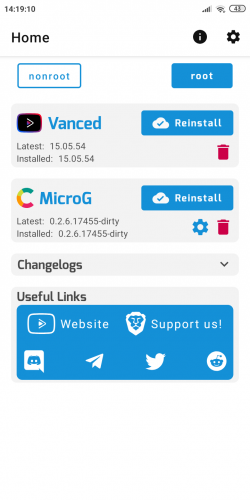
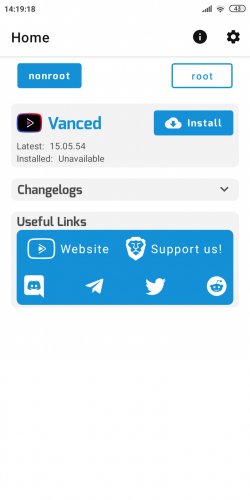
Краткое описание:
Загрузка из приложения, без необходимости скачивания apks и установки его с помощью SAI
Описание:
Функциональные возможности Vanced Manager
• Простой и удобный интерфейс
• Возможность легко установить microG и Vanced
• Инструкции по установке для всех вариантов приложения (особенно для MIUI)
• Загрузка всего необходимого напрямую из приложения, без необходимости скачивания apks
• Уведомления о выходе новых версий Vanced
• Чейнджлог последних версий Vanced
• И многое другое!
Особенности установки на MIUI
Beta-версии:
Версия: 1.3.0b (Arcturus) Vanced Manager (Number one’)
Beta Версия: V1.0.2 
Версия: 2.3.0 (MicroShitMoment) Оригинал (Ultra119)
Версия: 2.2.1 (RootedFirebase) Vanced Manager (Number one’)
Версия: 2.2.0 (RootedFirebase) GitHub от 17/01/2021 (betmen2)
Версия: 2.1.0 (CyberManager2077) Vanced Manager (Number one’)
Версия: 2.0.1 Vanced Manager (Number one’)
Версия: 2.0 Vanced Manager (Number one’)
Версия: 1.3.1 Vanced Manager (Пост Camerado #100352043)
Версия: 1.2.0 (Niko) GitHub от 09/08/2020 (betmen2)
Версия: V1.1.0 
Сообщение отредактировал iMiKED — 11.10.21, 14:30
Команда Vanced выпустила специальный Vanced Manager для установки приложения + MicroG. Без лишних *.apk или *.apks. Без SAI. Все просто, удобно и в одном месте.
*Приложение на стадии Бета.
Are you tired of .apks? Fed up with the new installation method? Don’t want to use SAI or read the installation guides?
Do we have the solution for you!
Introducing: Vanced Manager!
No more will you have to suffer through downloading files through the website and installing them with SAI! No more having to fiddle around with various settings or downloading the wrong version, causing frustration!
But what does Vanced Manager have?
• clean and simple UI
• easily install Vanced and MicroG directly using the app
• installation guides for all variants of the app (especially for special snowflake MIUI)
• direct downloads without having to go to the website
• notifications when an update for Vanced is available
• changelogs for the latest versions of Vanced
• and much more! (aka I’m too lazy to type out more stuff)
Special thanks goes to the Vanced team and X1into for creating the app.
Don’t wait, don’t delay, download the Vanced Manager APK here today!
Сообщение отредактировал GoDLiKeRiK — 01.07.20, 12:33
Источник