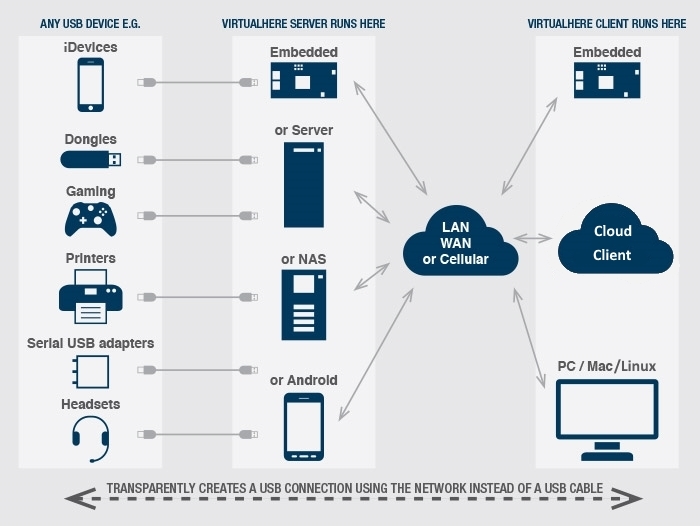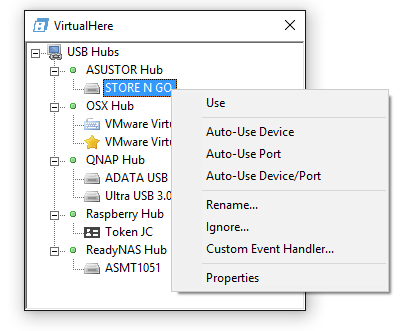Virtualhere usb client android
Краткое описание:
Превращает ваше Android устройство в сервер USB.
Описание:
The VirtualHere USB Server will turn your Android Phone/Tablet/TV/PC/Shield/Embedded device into a USB Server.
It is written as a C native complied binary (not java) for increased performance. It will utilize multiple CPU cores if available and supports all USB transfer modes, control, bulk, interrupt and isochronous.
This app will support sharing one (1) USB device at a time. If you want to use advanced features like sharing multiple devices from a single Android server, or running the client as a service, please purchase a license from https://www.virtualhere.com
Clients are available for Windows, Linux and OSX.
The VirtualHere USB Server removes the need for an actual USB cable and instead transmits USB signals over a wireless or wired network. The USB device appears as if it was directly attached to a client machine even though it is remotely plugged into your android device. All existing client drivers work as is, the client machine doesn’t know the difference! Its like replacing the USB cable with a network connection (or alternatively giving a USB device an IP address)
1. Remotely control your digital camera by plugging it into your phone and controlling it remotely via a desktop
2. Turn any printer into a wireless printer
3. Use USB devices in virtual machines
4. Plug in your gaming controller and remotely play streaming games over the LAN or Internet
5. Use a USB-to-serial converter to remotely access serial devices
6. Use USB devices in the cloud. Plug in the device and it can be directly used from a cloud server with no special programming required!
7. Mount USB drives connected to your android device directly in windows/linux/osx
Your Android device needs to have USB host abilities (most larger or new devices have this). Also you may need to buy a Micro-USB OTG to Host adapter if you only have a Micro-USB plug.
The client software is available for download from https://www.virtualhere.com/usb_client_software
The first screenshot shows a USB webcam plugged into a remote Android Device and being used on a local Windows machine. i.e converting a normal webcam into an IP webcam. When sharing a webcam it is recommended your Android device connects via Ethernet for minimum network latency.
The next screenshot shows a Apple Mac machine accessing a FTDI serial device that is plugged into a remote android device. ie. serial over IP
Клиентов для ПК под все популярные ОС можно скачать >здесь Скачать:
Версия: 4.0.7 из GP (gar_alex)
версия: 3.8.0
VirtualHere USB Server (Пост gar_alex #80803512)
клиент для ПК win32 
клиент для ПК win64 
Сообщение отредактировал gar_alex — 26.08.20, 19:04
Источник
Virtualhere usb client android
Краткое описание:
Превращает ваше Android устройство в сервер USB.
Описание:
The VirtualHere USB Server will turn your Android Phone/Tablet/TV/PC/Shield/Embedded device into a USB Server.
It is written as a C native complied binary (not java) for increased performance. It will utilize multiple CPU cores if available and supports all USB transfer modes, control, bulk, interrupt and isochronous.
This app will support sharing one (1) USB device at a time. If you want to use advanced features like sharing multiple devices from a single Android server, or running the client as a service, please purchase a license from https://www.virtualhere.com
Clients are available for Windows, Linux and OSX.
The VirtualHere USB Server removes the need for an actual USB cable and instead transmits USB signals over a wireless or wired network. The USB device appears as if it was directly attached to a client machine even though it is remotely plugged into your android device. All existing client drivers work as is, the client machine doesn’t know the difference! Its like replacing the USB cable with a network connection (or alternatively giving a USB device an IP address)
1. Remotely control your digital camera by plugging it into your phone and controlling it remotely via a desktop
2. Turn any printer into a wireless printer
3. Use USB devices in virtual machines
4. Plug in your gaming controller and remotely play streaming games over the LAN or Internet
5. Use a USB-to-serial converter to remotely access serial devices
6. Use USB devices in the cloud. Plug in the device and it can be directly used from a cloud server with no special programming required!
7. Mount USB drives connected to your android device directly in windows/linux/osx
Your Android device needs to have USB host abilities (most larger or new devices have this). Also you may need to buy a Micro-USB OTG to Host adapter if you only have a Micro-USB plug.
The client software is available for download from https://www.virtualhere.com/usb_client_software
The first screenshot shows a USB webcam plugged into a remote Android Device and being used on a local Windows machine. i.e converting a normal webcam into an IP webcam. When sharing a webcam it is recommended your Android device connects via Ethernet for minimum network latency.
The next screenshot shows a Apple Mac machine accessing a FTDI serial device that is plugged into a remote android device. ie. serial over IP
Клиентов для ПК под все популярные ОС можно скачать >здесь Скачать:
Версия: 4.0.7 из GP (gar_alex)
версия: 3.8.0
VirtualHere USB Server (Пост gar_alex #80803512)
клиент для ПК win32 
клиент для ПК win64 
Сообщение отредактировал gar_alex — 26.08.20, 19:04
Источник
Virtualhere usb client android
Краткое описание:
Превращает ваше Android устройство в сервер USB.
Описание:
The VirtualHere USB Server will turn your Android Phone/Tablet/TV/PC/Shield/Embedded device into a USB Server.
It is written as a C native complied binary (not java) for increased performance. It will utilize multiple CPU cores if available and supports all USB transfer modes, control, bulk, interrupt and isochronous.
This app will support sharing one (1) USB device at a time. If you want to use advanced features like sharing multiple devices from a single Android server, or running the client as a service, please purchase a license from https://www.virtualhere.com
Clients are available for Windows, Linux and OSX.
The VirtualHere USB Server removes the need for an actual USB cable and instead transmits USB signals over a wireless or wired network. The USB device appears as if it was directly attached to a client machine even though it is remotely plugged into your android device. All existing client drivers work as is, the client machine doesn’t know the difference! Its like replacing the USB cable with a network connection (or alternatively giving a USB device an IP address)
1. Remotely control your digital camera by plugging it into your phone and controlling it remotely via a desktop
2. Turn any printer into a wireless printer
3. Use USB devices in virtual machines
4. Plug in your gaming controller and remotely play streaming games over the LAN or Internet
5. Use a USB-to-serial converter to remotely access serial devices
6. Use USB devices in the cloud. Plug in the device and it can be directly used from a cloud server with no special programming required!
7. Mount USB drives connected to your android device directly in windows/linux/osx
Your Android device needs to have USB host abilities (most larger or new devices have this). Also you may need to buy a Micro-USB OTG to Host adapter if you only have a Micro-USB plug.
The client software is available for download from https://www.virtualhere.com/usb_client_software
The first screenshot shows a USB webcam plugged into a remote Android Device and being used on a local Windows machine. i.e converting a normal webcam into an IP webcam. When sharing a webcam it is recommended your Android device connects via Ethernet for minimum network latency.
The next screenshot shows a Apple Mac machine accessing a FTDI serial device that is plugged into a remote android device. ie. serial over IP
Клиентов для ПК под все популярные ОС можно скачать >здесь Скачать:
Версия: 4.0.7 из GP (gar_alex)
версия: 3.8.0
VirtualHere USB Server (Пост gar_alex #80803512)
клиент для ПК win32 
клиент для ПК win64 
Сообщение отредактировал gar_alex — 26.08.20, 19:04
Источник
Virtualhere usb client android
VirtualHere allows USB devices to be used remotely over a network just as if they were locally connected!
Traditionally USB devices needed to be plugged directly into your computer to be used. With VirtualHere this is no longer required, the network itself becomes the cable transmitting USB signals (also known as USB over IP, USB/IP, USB over WiFi, USB over Ethernet, USB Device Server).
This USB server solution is perfect for allowing USB devices to be used remotely over a LAN network, over the Internet, or in the Cloud without the USB device needing to be physically attached to remote client machine. The USB device appears as if it was directly attached even though it is plugged in to a remote server, therefore all existing drivers and software work, no special changes required.
Click here to see interesting VirtualHere user stories
The VirtualHere software is commercial quality, used by tens of thousands of customers, and multiple OEMs and is extremely easy to setup and use. It has a powerful API so device interaction can be scripted, as well as an intuitive user interface. There are two parts:
The VirtualHere USB Server software runs on the Synology, QNAP, ASUSTOR, ReadyNAS and MyCloud NAS Devices, as well as Raspberry Pi, AMD64, x86, MIPS, ARM, PowerPC, ARM64 etc running ANY version of Linux, and now runs on OSX, Android and Windows AND WSL2. Also, now available on the Steam Link game system!
The VirtualHere USB Client software requires minimal installation and runs on each end user machine or cloud instance, for Windows, OSX and Linux
NEW: The VirtualHere Client and Server now support EasyFind so you can easily connect from anywhere, no network configuration or information needed!
Источник
VirtualHere USB Client
The VirtualHere USB Client runs on Windows, MacOS, Linux and Android. The client was created to be intuitive and extremely easy to use. The client needs to be run on any machine that wants to use USB devices shared by the VirtualHere USB Server.
Simply click the link below, save the downloaded file to the Desktop, and run. For advanced users, the client can run as a service, and is controllable using an API and supports SSL
The software will automatically find USB devices shared by VirtualHere USB Servers on the network. Available USB devices will be displayed in a tree. Right click on the device you want to use and select Use. It will then appear to be directly connected to your machine and can be used just like a local device!

Please click on a link below to download: Version 5.2.4 (Changes) (SHA1SUM)
VirtualHere USB Client for Linux uses the built-in Linux usbip client driver. (It is recommended to use the latest kernel (4.9+) for maximum compatibility)
Most linux versions have this compiled and enabled, if not see here.
If you want to run the VirtualHere USB Client for Linux with a Graphical User Interface (GUI) choose from the following clients:
LINUX AND ANDROID CONSOLE MODE:
If you want to run VirtualHere USB Client for Linux in console only mode, choose from the following files
Because the console client is 100% statically compiled and requires no runtimes it will run in any edition of Linux AND ANDROID that has usbip compiled in.
Источник