- What Is the Android SDK and How to Start Using It
- What Is the Android SDK?
- How to Install the Android SDK
- What Is the SDK Manager?
- What Are the Components of the Android SDK?
- Android SDK Tools
- SDK Build Tools
- SDK Platform-Tools
- SDK Platform
- Google APIs
- Android Emulator
- Conclusion
- Premium Android App Templates From CodeCanyon
- Android Environments
- Предисловие
- Проблема
- Способ решения проблемы
- Решение
What Is the Android SDK and How to Start Using It
Android SDK is a software development kit developed by Google for the Android platform. The Android SDK allows you to create Android apps, and you don’t need to be an expert to use it. In this tutorial, I’ll explain what the Android SDK is and how to get started with it.
Android SDK comes bundled with Android Studio, Google’s official integrated development environment (IDE) for the Android operating system. You can learn about Android Studio and the Android App Development Kit in another of my articles.



In this post, we’ll look at:
- What is the Android SDK?
- How to install the Android SDK
- What is the Android SDK Manager?
- What are the components of the Android SDK?
What Is the Android SDK?

The Android SDK is a collection of software development tools and libraries required to develop Android applications. Every time Google releases a new version of Android or an update, a corresponding SDK is also released which developers must download and install. It is worth noting that you can also download and use the Android SDK independently of Android Studio, but typically you’ll be working through Android Studio for any Android development.
The Android SDK comprises all the tools necessary to code programs from scratch and even test them. These tools provide a smooth flow of the development process from developing and debugging, through to packaging.
The Android SDK is compatible with Windows, macOS, and Linux, so you can develop on any of those platforms.
How to Install the Android SDK
The Android SDK is optimized for Android Studio, and hence to effectively reap its benefits, you will need to install Android Studio. Having the Android SDK managed from within Android Studio is easier since support for languages like Java, Kotlin, and C++ is handled automatically. Not only that, but updates to the Android SDK are handled automatically by Android Studio.
To install the Android SDK from within Android Studio, first start Android Studio.
- From the Android Studio start page, select Configure > SDK Manager.
- If you already have Android Studio open, the SDK Manager icon is found on the top right corner, as shown below.
Install the required Android SDK platform packages and developer tools. A good start is to install:
- Android SDK Build-Tools
- Android Emulator
- Android SDK Platform-Tools
- Android SDK Tools
- Documentation for Android SDK
Click Apply, and Android Studio will install the selected tools and packages.
What Is the SDK Manager?
The Android SDK is composed of modular packages that you can download, install, and update separately using the Android SDK Manager. The SDK Manager helps to update new SDK releases and updates whenever a new Android platform is released. The SDK manager can be found in the top-right corner of the Android Studio screen, as shown below.

All that is required to follow the instructions provided, and the updates will be immediately downloaded to your environment.
What Are the Components of the Android SDK?
The Android SDK consists of an emulator, development tools, sample projects with source code, and the required libraries to build Android applications. Let’s look at the key components one by one.
Android SDK Tools
Android SDK Tools is a component of the Android SDK. It includes a complete set of development and debugging tools for Android, and is included with Android Studio. The SDK Tools also consist of testing tools and other utilities required to develop an app.
SDK Build Tools
Build tools are required for building components for building the actual binaries for your Android app. Always ensure your build tools component is up to date by downloading the latest version in the Android SDK Manager.
SDK Platform-Tools
Android Platform-Tools are used to support the features for the current Android platform and are necessary for Android app development. These tools interface with the Android platform on the device you use for testing. They include:
- Android Debug Bridge (adb): This is a handy command-line tool that lets you communicate with a device. The adb command allows you to perform device actions, such as installing and debugging apps. It also provides access to a Unix shell that you can use to run a variety of commands on a device.
- fastboot: This lets you flash a device with a new system image.
- systrace: This tool helps collect and inspect timing information across all processes running on your device at the system level. It’s crucial for debugging app performance.
SDK Platform-Tools are backward compatible, so you need only one version of the SDK Platform-Tools.
SDK Platform
For each version of Android, there’s one SDK Platform available. These are numbered according to the Android version (e.g. Android 7 Nougat) and an API version (e.g. API Level 24). Before you build an Android app, you must specify an SDK Platform as your build target. Newer SDK Platform versions have more features for developers, but older devices may not be compatible with the newer platform versions.
Google APIs
Google provides a number of exclusive Google APIs to make developing your app easier. They also offer a system image for the emulator so you can test your app using the Google APIs.
Android Emulator
The Android Emulator is a QEMU-based device-emulation tool that simulates Android devices on your computer, allowing developers to test applications on different devices and Android API levels, without needing to have physical devices for each. The emulator comes with configurations for various Android phones, tablets, Wear OS, and Android TV devices.
The Android emulator provides almost all of the capabilities of a real Android device. You can perform the following activities:
- simulate phone calls and text messages
- simulate different network speeds
- specify the location of the device
- simulate hardware sensors such as rotation
- access Google Play Store and much more
Often it is faster and easier to test your app with an emulator instead of using a physical device.
Conclusion
In this post, we looked at some of the basics of the Android SDK. The Android SDK is the only way to develop for Android devices. Fortunately, it contains extensive documentation, tutorials, samples, best practice guidance, and an array of tools for many different development tasks.
Premium Android App Templates From CodeCanyon
Android Studio comes with some default templates to help start an app, but these are very basic and provide minimal, generic functionality.
CodeCanyon is an online marketplace that has hundreds of additional templates, which are way more feature-rich and domain-specific too. You can save days, even months, of effort by using one of them.
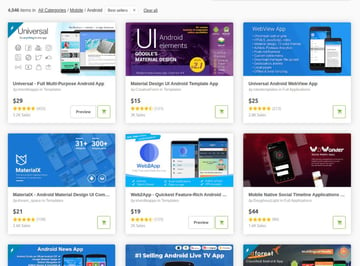
An Android app template is a great way to jump-start your app project or to learn some new skills by exploring the source code of a professionally made app.
Take a look at some of our roundups of the best Android app templates:
Источник
Android Environments
Предисловие
Из далекого 2012, на просторах Хабра мне запомнился коммент:
Топик далеко не про хардварную составляющую. Разбирая свою проблему, я убедился в верности сия суждения и постарался навести порядок на своей пыльной полке.
Недавно ко мне обратился заказчик, который попросил добавить в его проект поддержку нескольких сервисов. Задача заключалась в том, что мне нужно было подключить сервис «А» и перед выкладкой приложения в продакшн, обкатать этот сервис на тестовом окружении. Я решил проанализировать свои предыдущие решения и… ужаснулся.
Для различного типа сборок я использовал различные конфигурационные файлы с описанием переменных окружения. Но проблема заключалась в том, что только лишь для проброса значения в реальный код, на каждый тип приходилось писать один и тот же код.
Проблема
Google дает нам возможность пробрасывать кастомные значения для каждой
сборки.
После анализа build.gradle скрипта, android tools заберет все значения buildConfigFileds из buildTypes и productFlavors и сгенерирует BuildConfig файлы для каждого типа сборок:
Никакой проблемы, на первый взгляд. Особенно, когда в вашем приложении не столь много флейворов и кастомных значений. В моем проекте их было >20 и 3 окружения (internal/alpha/production). Очевидно, что проблема для меня была одна — избавиться от бойлерплейта.
Не менее важная проблема — значения перменных окружения не должны быть отражены в вашем проекте. Даже в конфигурационном файле. Вы обязаны затрекать через VCS ваш build.gradle конфиг. Но вы не должны прописывать ваши ключи напрямую, для этого, вам необходим сторонний механизм(например файл, сервисы вашего CI). В моей практике было несколько проектов, где для release production сборки у меня не было доступа к значениям некоторых библиотек. Это уже проблема бизнеса и в его интересах не делать лишних затрат. Вы не должны использовать ключи предназначенные для продакшена во время отладки или внутреннего тестирования.
Способ решения проблемы
В одном из старых проектов, для хранения значений переменных окружения, мы использовали простые .properties файлы, которые предоставляли доступ к полям через классический key:value map. Проблему биндинга данный подход не решает. Но он решает проблему поставки данных, который следует применить. Кроме того, мы можем взять за основу .properties файлы как определенного рода контракт предоставления данных.
Если вернуться чуть назад, у нас есть промежуточный этап: из buildConfigField в поле класса BuildConfig. Но кто же это делает? Все довольно банально, за это отвечает gradle plugin который вы подключаете абсолютно во всех проектах Android.
Именно он отвечает за то, что после анализа вашего build.gradle файла будет сгенерирован класс BuildConfig для каждого флейвора со своим набором полей. Таким образом, я могу написать свое лекраство, которое расширит возможности com.android.application и избавит
меня от этой головной боли.
Решение проблемы выглядит следующим образом: предоставить контракт,
в котором будут описаны все ключи и значения для всех сборок.
Разложить конфигурационные файлы на подтипы. Отдать все плагину.
Решение
Выше мы разобрались со структурой решения, осталось дело за малым — воплотить все это в жизнь. Казалось бы, тривиальное решение и проблему можно решить простым расширением билд файла. Изначально, я так и поступил.
А вот тут сразу же возникли те трудности, о которых я и не задумывался — пыльная полка.Я решил «продать» свое реше коллегам. Я подготовил доку, пнул дело на обсуждение и… Понял, что все мы люди, а программисты — это ленивые люди. Никому не хочется вставлять неизвестный ему участок кода в проект, его же по хорошему нужно изучить, прочитать? А вдруг он нерабочий? А вдруг он делает еще что-то не так? Это же груви, а я его не знаю и непонятно как с ним работать. А уже давно переехал на котлин скрипт, а портировать с груви я не умею и проч.
Самое интересное, что все эти суждения уже исходили от меня, т.к. я понял, что меня такая интеграция решения не устраивает. Плюс, я заметил несколько моментов, которые мне бы очень хотелось бы улучшить. Внедрив решение в проект А, мне бы хотелось бы его поддержать в проекте Б. Выход один — надо писать плагин.
А какие же проблемы решит плагин и его удаленная поставка пользователю?
- проблему ленивого програмиста. Нам лень углубляться в корень проблемы и возможные способы его решения. Нам куда проще взять что-то, что былоуже сделано до тебя и использовать это.
- поддержка. Она включает в себя поддержку кода, его развитие и расшириения возможностей. При решении своей проблемы, я решал только проброспеременных окружения только лишь в код, совсем позабыв о возможности проброса в ресурсы.
- качество кода. Бытует такое мнение, что некоторые разработчики даже не смотрят на open source код, который не покрыт тестами. На дворе 2019 и мы с легкостью можем подключить себе сервисы для отслеживания качества кода https://sonarcloud.io либо https://codecov.io/
- конфигурация. Расширение билд файла заставляет меня изучить этот код и внести изменения вручную. В моем случае — мне не всегда нужно использовать конфигурацию для buildTypes либо productFlavors, хочу что-то одно или все сразу.
- уборка пыльной полки. Я наконец-то навел порядок на одной из них и смог это решение по-дальше своей комнатушки.
В подробности и проблемы при написании плагина я вдаваться не буду, тянет на новый топик. Взять решение с его интеграцией, предложить свою идею либо внести свой вклад можно
здесь.
Источник















