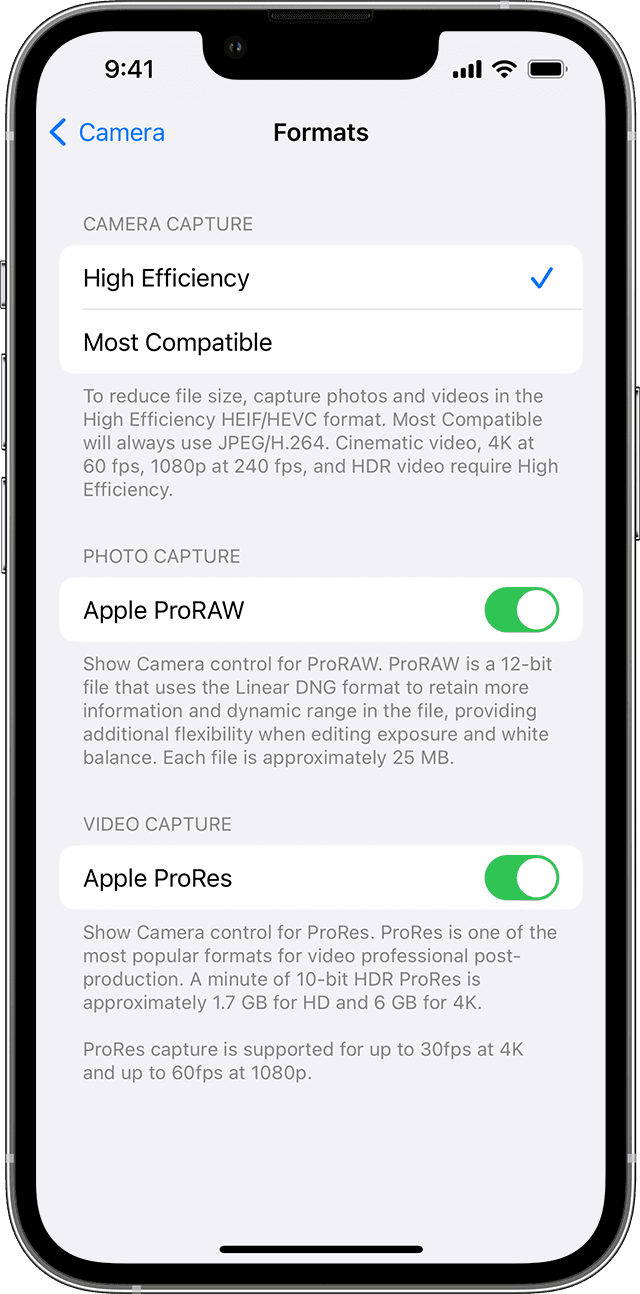- About Apple ProRes
- Apple ProRes 4444 XQ*
- Apple ProRes 4444*
- Apple ProRes 422 HQ
- Apple ProRes 422
- Apple ProRes 422 LT
- Apple ProRes 422 Proxy
- About Apple ProRes on iPhone 13 Pro
- Turn on ProRes
- Manage ProRes files
- Use ProRes with Photos and other apps
- Edit a ProRes file
- Share ProRes videos
- Apple ProRes and ProRes RAW Authorized Products
- Unauthorized codec implementations
- ProRes RAW products
- ProRes products
About Apple ProRes
Apple ProRes codecs provide an unparalleled combination of multistream, real-time editing performance, impressive image quality, and reduced storage rates. Apple ProRes codecs take full advantage of multicore processing and feature fast, reduced-resolution decoding modes.
All Apple ProRes codecs support all frame sizes (including SD, HD, 2K, 4K, and 5K) at full resolution. The data rates vary based on codec type, image content, frame size, and frame rate. Apple ProRes includes the following formats.
To bring the same performance, quality, and ease of use introduced by Apple ProRes to raw media, use Apple ProRes RAW. Learn more about ProRes RAW.
Apple ProRes 4444 XQ*
Apple ProRes 4444 XQ is the highest-quality version of Apple ProRes for 4:4:4:4 image sources (including alpha channels). This format has a very high data rate to preserve the detail in high-dynamic-range imagery generated by today’s highest-quality digital image sensors. Apple ProRes 4444 XQ preserves dynamic ranges several times greater than the dynamic range of Rec. 709 imagery. This holds true even against the rigors of extreme visual effects processing in which tone-scale blacks or highlights are stretched significantly. Like standard Apple ProRes 4444, this codec supports up to 12 bits per image channel and up to 16 bits for the alpha channel. Apple ProRes 4444 XQ features a target data rate of approximately 500 Mbps for 4:4:4 sources at 1920×1080 and 29.97 fps.
ProRes 4444 XQ is supported on OS X Mountain Lion v10.8 or later.
Apple ProRes 4444*
Apple ProRes 4444 is an extremely high-quality version of Apple ProRes for 4:4:4:4 image sources (including alpha channels). This codec features full-resolution, mastering-quality 4:4:4:4 RGBA color, and visual fidelity that is perceptually indistinguishable from the original material. Apple ProRes 4444 is a high-quality solution for storing and exchanging motion graphics and composites, with excellent multigeneration performance and a mathematically lossless alpha channel of up to 16 bits. This codec features a remarkably low data rate compared to uncompressed 4:4:4 HD. It has a target data rate of approximately 330 Mbps for 4:4:4 sources at 1920×1080 and 29.97 fps. It also offers direct encoding of and decoding to both RGB and Y’CBCR pixel formats.
Apple ProRes 422 HQ
Apple ProRes 422 HQ is a higher-data-rate version of Apple ProRes 422 that preserves visual quality at the same high level as Apple ProRes 4444 but for 4:2:2 image sources. With widespread adoption across the video post-production industry, Apple ProRes 422 HQ offers visually lossless preservation of the highest-quality professional HD video that a single-link HD-SDI signal can carry. This codec supports full-width, 4:2:2 video sources at 10-bit pixel depths, while remaining visually lossless through many generations of decoding and reencoding. The target data rate is approximately 220 Mbps at 1920×1080 and 29.97 fps.
Apple ProRes 422
Apple ProRes 422 is a high-quality compressed codec offering nearly all the benefits of Apple ProRes 422 HQ, but at 66 percent of the data rate for even better multistream, real-time editing performance. The target data rate is approximately 147 Mbps at 1920×1080 and 29.97 fps.
Apple ProRes 422 LT
Apple ProRes 422 LT is a more highly compressed codec than Apple ProRes 422, with roughly 70 percent of the data rate and 30 percent smaller file sizes. This codec is perfect for environments where storage capacity and data rate are at a premium. The target data rate is approximately 102 Mbps at 1920×1080 and 29.97 fps.
Apple ProRes 422 Proxy
Apple ProRes 422 Proxy is an even more highly compressed codec than Apple ProRes 422 LT, intended for use in offline workflows that require low data rates but full-resolution video. The target data rate is approximately 45 Mbps at 1920×1080 and 29.97 fps.
* Apple ProRes 4444 and Apple ProRes 4444 XQ are ideal for the exchange of motion graphics media because they are virtually lossless. They are also the only Apple ProRes codecs that support alpha channels.
Источник
About Apple ProRes on iPhone 13 Pro
On iPhone 13 Pro and iPhone 13 Pro Max with iOS 15.1 or later, you can use the Camera app to record videos in Apple ProRes.
Apple ProRes enables multistream, real-time editing performance while delivering professional image quality. With iOS 15.1 or later, your iPhone 13 Pro or iPhone 13 Pro Max can record videos in the Apple ProRes format in the Camera app using any of its cameras in Video mode.* You can edit Apple ProRes in the Photos app or iMovie for iPhone, and in video editing apps for Mac, iPad, and iPhone that support ProRes.
* You can’t use ProRes with Cinematic mode, slo-mo, or time-lapse video.
Turn on ProRes
To enable your iPhone to record videos in ProRes, go to Settings > Camera > Formats, then turn on Apple ProRes under Video Capture. To record a ProRes video, tap ProRes in the Camera app, then record your video.
iPhone 13 Pro supports ProRes recording in HDR using the HLG format or in SDR, and supports these resolutions and frame rates:
- ProRes support for 256 GB, 512 GB, and 1 TB storage capacity:
- 4K at 30 frames per second (fps)
- 4K at 25 fps
- 4K at 24 fps
- 1080p HD at 60 fps
- 1080p HD at 30 fps
- 1080p HD at 25 fps
- ProRes support for 128 GB storage capacity:
- 1080p HD at 30 fps
- 1080p HD at 25 fps
If you turn ProRes off in the Camera app, the format of the video defaults to the format you set under Camera Capture in Settings > Camera > Formats: either High Efficiency (HEVC) or Most Compatible (H.264).
Manage ProRes files
ProRes files are up to 30 times larger than HEVC files. If you store the files on your device, you might run out of space more quickly than you expect. And if you use iCloud Photos to store your photos, you might need to upgrade your iCloud storage plan to make more space available for these larger files. iCloud also has limits on file size.
iOS helps you optimize your storage when recording in ProRes. To extend ProRes recording time when data storage is low, you can free resources while using the Camera app. The Camera app will also free resources automatically when ProRes is enabled and less than five minutes of recording time is available.
Freeing resources will clear temporary system or app data that might be stored on your iPhone. It doesn’t permanently delete unrecoverable data, but might require some apps to refresh data when they’re used again. To record in ProRes, you need at least 10 percent of the storage in your iPhone to be free.
Use ProRes with Photos and other apps
Apple ProRes has widespread adoption across the video post-production industry, so you can open ProRes files with apps that are compatible with the format. Apps might transcode a ProRes video to a smaller H.264 format if ProRes isn’t supported.
Edit a ProRes file
You can edit Apple ProRes files in the Photos app or iMovie for iOS, in iMovie or Final Cut Pro for Mac, or in third-party editing apps that support ProRes.
These Apple devices can support ProRes playback and editing:
- Mac with Mac OS X 10.6 and later
- iPad Pro 12.9-inch (3rd generation) and later
- iPad Pro 11-inch (1st generation) and later
- iPad mini (6th generation)
- iPhone 13 mini, iPhone 13, iPhone 13 Pro, iPhone 13 Pro Max
Share ProRes videos
Here are the best ways to share your ProRes video:
- Use a Lightning Cable and Image Capture on Mac or a compatible application on a Windows PC to import the files.
- Use iCloud Photos to access the original ProRes video file in full resolution on all of your devices.
- To transfer the ProRes file from your iPhone to another iPhone, iPad, or your Mac, use AirDrop. AirDrop will transfer the original ProRes video to supported devices: iPhone 13 models, Mac with Mac OS X 10.6 and later, 12.9-inch iPad Pro (3rd generation) and later, 11-inch iPad Pro (1st generation) and later, and iPad mini (6th generation). For all other devices, you’ll share an HEVC video if the devices supports it, or H.264 video if the device doesn’t.
Источник
Apple ProRes and ProRes RAW Authorized Products
Learn about Apple ProRes and ProRes RAW authorized products.
Apple ProRes is one of the most popular video formats in professional video production and post-production. ProRes is a codec technology developed by Apple for high-quality, high-performance editing in Final Cut Pro.
Apple ProRes RAW applies ProRes compression technology to RAW image data from the camera sensor. This delivers the flexibility of RAW video with the incredible performance of ProRes in a format ideal for high-dynamic-range (HDR) content creation.
Apple also licenses and certifies ProRes and ProRes RAW for specific third-party products and workflows. These products include software, cameras, and other hardware devices. To learn more about Apple ProRes and ProRes RAW, view the Apple ProRes White Paper (PDF) and the Apple ProRes RAW White Paper (PDF). For information on ProRes and ProRes RAW licensing, development, and product certification, contact the Apple ProRes Program Office at ProRes@apple.com.
Unauthorized codec implementations
In some instances, unauthorized codec implementations have been used in third-party software and hardware products. Using any unauthorized implementation (such as the FFmpeg and derivative implementations) might lead to decoding errors, performance degradation, incompatibility, and instability. If you’re using or considering the purchase of a product that encodes or decodes ProRes but isn’t on the list below, please contact us at ProRes@apple.com.
ProRes RAW products
- NEON 17/ 24/ 31/ 55
- NINJA V
- NINJA V+
- SUMO 19
- SHOGUN INFERNO
- SHOGUN 7
- EDIUS Pro
- EDIUS Workgroup
- EDIUS XRE
ProRes products
- After Effects CC
- Animate CC
- Audition CC
- Bridge CC
- Premiere Pro CC
- Media Encoder CC
- Photoshop CC
- Photoshop Elements
- Photoshop Lightroom
- Prelude CC
- Premiere Elements
- SpeedGrade CC
- Io HD
- Ki Pro
- Ki Pro Mini
- Ki Pro Rack
- Ki Pro Quad
- Ki Pro Ultra
- Ki Pro Ultra Plus
- Ki Pro Ultra 12G
- CION
- Control Room
- Camino Online
- Camino VTX SDK
- Custom Integrated PC Server Systems
- Picturall Pro
- Picturall Quad
- Picturall Twin
- CastGenie
- Pige Antenne
- Catch-Up TV
- ClipShuttle
- ALEXA
- ALEXA Mini
- ALEXA Mini LF
- ALEXA XT
- XR MODULE
- ALEXA XT M
- ALEXA XT PLUS
- ALEXA XT STUDIO
- ALEXA FIBER REMOTE
- AMIRA Advanced
- AMIRA Premium
- ALEXA SXT
- ALEXA SXT-W
- ALEXA LF
- ARY DSX TX
- ARY DSX Recorder
- ARY DSX Trimmer
- SCRATCH
- SCRATCH Play Pro
- SCRATCH VR
- Live Looks
- Live FX
- Live Assists
- Neon 17/ 24/ 31/ 55
- Ninja
- Ninja 2
- Ninja Flame
- Ninja Inferno
- Ninja Assassin
- Samurai
- Samurai Blade
- Ronin
- Ninja Blade
- Ninja Star
- Ninja V
- Ninja V+
- Shogun
- Shogun 7
- Shogun Flame
- Shogun Inferno
- Shogun Studio
- Shogun Studio 2
- Sumo 19
- Smoke
- Flame
- Flame Premium
- Flame Assist
- Burn
- Flare
- BackDraft Conform
- Lustre
- Media Composer
- Pro Tools
- Media Central | Cloud UX
- Media Central | Editorial Management
- Media Central | Production Transcode
- AWS Elemental Cloud
- AWS Elemental Live
- AWS Elemental MediaConvert
- AWS Elemental Server
- Video Transcoder
- VCT Video Comparison Tool
- Central Control HDCore Capture Module
- Central Control HDCore Feed Capture Module
- Central Control HDCore Ingest Module
- Central Control HDCore Insertion Module
- Core News ME/EME
- Core News MediaPoint
- Core News Precis PTA & Secondary PTA
- DaVinci Resolve
- DaVinci Resolve Studio
- Hyperdeck Extreme 8K HDR
- HyperDeck Shuttle 2
- HyperDeck Studio
- Hyper Deck Studio Mini
- HyperDeck Studio 12G
- HyperDeck Studio Pro (4K)
- Cinema Camera EF
- Cinema Camera MFT
- Cinema Camera PL
- Pocket Cinema Camera
- Pocket Cinema Camera 4K
- Pocket Cinema Camera 6K
- Pocket Cinema Camera 6K Pro
- Production Camera 4K
- Production Camera 4K PL
- URSA
- URSA 4.6 K EF/PL
- URSA Mini 4K EF/PL
- URSA Mini 4.6K EF/PL
- URSA Mini Pro 4.6K EF
- URSA Mini Pro G2
- URSA Broadcast
- URSA Broadcast G2
- Micro Cinema Camera
- Video Assist
- Video Assist 4K
- Video Assist 5” 12G HDR
- Video Assist 5” 3G HDR
- Video Assist 7” 12G HDR
- Video Assist 7” 3G
- Fusion
- Fusion Studio
- Media Express
BroadStream (was OASYS)
- HardingFPA Desktop edition
- HardingFPA Server edition
- Digital Cinema Camera EOS C700
- Digital Cinema Camera EOS C700 PL
- Digital Cinema Camera EOS C700 GS PL
- Digital Cinema Camera EOS C700 FF
- Digital Cinema camera EOS C700 FF PL
- Cantemo Portal ProRes Encode
- Cantemo Portal ProRes Decode
- Click Effects Prime HX
- Click Effects Prime MX
- Crossfire Server
- LyricX HX
- LyricX MX
- LyricX Offline
- Mosaic
- Mosaic XL
- Mosaic-Unbundled
- Prime HX
- Prime MX
- Prime Offline
- Cinedeck RX
- Cinedeck EXTREME
- Cinedeck MX
- Cinedeck ZX
- Cinegy Player
- Cinegy Air
- Cinegy Desktop
- Cinegy Convert
- Cinegy Live
- PixelStrings
- RadiantGrid
- Tachyon Wormhole
- Tachyon, Dark Energy and/or Dark Energy with Radiant Grid
- Codex Studio Recorder
- Codex Transfer Station
- Codex Digital Lab
- Vault Platform for Vault S
- Vault Platform for Vault XL
- Vault Platform for Mac
- Bellus X650
- Bellus X-UHD
- NPS-CG
- NPS-CG UHD
- ODIS X650
- ODIS X-UHD
Источник