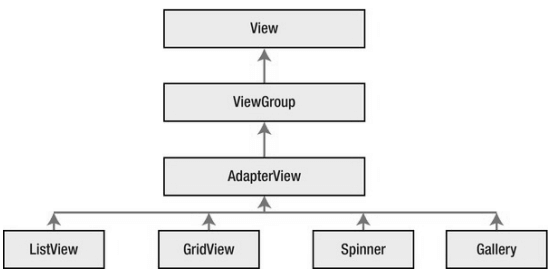ArrayAdapter
Создание адаптера
ArrayAdapter является простейшим адаптером, который специально предназначен для работы с элементами списка типа ListView, Spinner, GridView и им подобным. Создать адаптер этого вида можно так:
В параметрах используется контекст, XML-разметка для отдельного элемента списка и массив данных. Контекстом может быть сама активность (this), под разметкой подразумевается компонент, в котором выводится текст, например, TextView, а данными является подготовленный массив, все элементы которого по очереди вставляются в указанную разметку.
Разметку можно создать самостоятельно, а можно использовать готовую системную разметку. Если посмотреть на исходники файла simple_list_item_1.xml в документации Android SDK, то увидим, что он содержит TextView. В этом коде мы создали адаптер ArrayAdapter, в котором данные элемента TextView представлены в виде строк.
Чтобы код был более читаемым, можно сделать ещё так:
Мы вынесли массив строк в отдельную переменную.
Используем ресурсы
Если у нас есть готовый файл ресурсов (массив строк), то можно использовать специальный метод createFromResource(), который может создать ArrayAdapter из ресурсов:
Подготовим массив строк:
Теперь мы можем воспользоваться адаптером и применить к Spinner:
В этом примере мы использовали системную разметку android.R.layout.simple_spinner_item, которая тоже содержит TextView.
При использовании этого метода вы можете применять локализованные версии, что очень удобно.
Или можно пойти другим путём. Получить массив из ресурсов и вставить его в адаптер, как в самом первом примере.
Динамическое наполнение
Также мы можем создать массив программно.
ListAdapter
ListAdapter является интерфейсом. По сути ничего не меняется. Заменяем ArrayAdapter adapter на ListAdapter adapter и получаем тот же результат.
Данный интерфейс может пригодиться при создании собственного адаптера, а для стандартных случаев выгоды не вижу.
SpinnerAdapter
SpinnerAdapter также является интерфейсом и может использоваться при создании собственных адаптеров на основе ArrayAdapter. В стандартных ситуациях смысла использования его нет. Вот так будет выглядеть код:
Переопределяем адаптер
По умолчанию ArrayAdapter использует метод toString() из объекта массива, чтобы наполнять данными элемент TextView, размещённый внутри указанной разметки. Если вы используете ArrayAdapter , где в параметре используется ваш собственный класс, а не String, то можно переопределить метод toString() в вашем классе. Пример такого решения есть в конце статьи Android: Простейшая база данных. Часть вторая.
Другой способ. Мы хотим выводить данные не в одно текстовое поле, а в два. Стандартная разметка для списка с одним TextView нам не подойдёт. Придётся самостоятельно создавать нужную разметку и наполнять её данными.
В этому случае нужно наследоваться от класса ArrayAdapter, указывая конкретный тип и переопределяя метод getView(), в котором указать, какие данные должны вставляться в новой разметке.
Метод getView() принимает следующие параметры: позицию элемента, в котором будет выводиться информация, компонент для отображения данных (или null), а также родительский объект ViewGroup, в котором указанный компонент поместится. Вызов метода getItem() вернёт значение из исходного массива по указанному индексу. В результате метод getView() должен вернуть экземпляр компонента, наполненный данными.
Допустим, у нас есть простой класс Cat с двумя полями — имя и пол. Нашему списку понадобится специальная разметка, состоящая из двух текстовых полей. Создадим адаптер, который будет использовать класс Cat вместо String и будем извлекать данные из объекта класса.
Как видите, достаточно просто изменить программу, используя свой класс вместо String.
В методе getView() используется не совсем корректная версия метода inflate(). Подробнее об этом читайте в статье LayoutInflater
Класс ArrayAdapter позволяет динамически изменять данные. Метод add() добавляет в конец массива новое значение. Метод insert() добавляет новое значение в указанную позицию массива. Метод remove() удаляет объект из массива. Метод clear() очистит адаптер. Метод sort() сортирует массив. После него нужно вызвать метод notifyDataSetChanged.
Несколько советов
ArrayAdapter имеет шесть конструкторов.
- ArrayAdapter(Context context, int resource)
- ArrayAdapter(Context context, int resource, int textViewResourceId)
- ArrayAdapter(Context context, int resource, T[] objects)
- ArrayAdapter(Context context, int resource, int textViewResourceId, T[] objects)
- ArrayAdapter(Context context, int resource, List objects)
- ArrayAdapter(Context context, int resource, int textViewResourceId, List objects)
У них у всех первые два параметра — это контекст и идентификатор ресурса для разметки. Если корневой элемент разметки является контейнером вместо TextView, то используйте параметр textViewResourceId, чтобы подсказать методу getView(), какой компонент используется для вывода текста.
Сам адаптер работает с данными, как со списками. Если вы используете стандартный массив, то адаптер переконвертирует его в список. Сами данные необязательно сразу передавать адаптеру, можно сделать это позже через метод addAll().
Другие полезные методы адаптера:
- add() — добавляет объект в коллекцию
- remove() — удаляет объект из коллекции
- getItem(int position) — возвращает объект из позиции position
- getContext() — получает контекст
На последний метод следует обратить внимание при создании собственного адаптер на основе ArrayAdapter. Не нужно в своём классе объявлять контекст таким образом.
Через метод getContext() вы уже можете получить доступ к контексту, не объявляя новой переменной.
Тоже самое применимо и к массивам. Не нужно объявлять массив:
Используйте метод getItem(position), который может получить доступ к массиву.
Если позволяет логика, используйте списки вместо массивов для большей гибкости. Тогда вы можете добавлять и удалять данные через методы add() и remove().
Источник
ArrayAdapter in Android with Example
The Adapter acts as a bridge between the UI Component and the Data Source. It converts data from the data sources into view items that can be displayed into the UI Component. Data Source can be Arrays, HashMap, Database, etc. and UI Components can be ListView, GridView, Spinner, etc. ArrayAdapter is the most commonly used adapter in android. When you have a list of single type items which are stored in an array you can use ArrayAdapter. Likewise, if you have a list of phone numbers, names, or cities. ArrayAdapter has a layout with a single TextView. If you want to have a more complex layout instead of ArrayAdapter use CustomArrayAdapter. The basic syntax for ArrayAdapter is given as:
public ArrayAdapter(Context context, int resource, int textViewResourceId, T[] objects)
Parameters
context: It is used to pass the reference of the current class. Here ‘this’ keyword is used to pass the current class reference. Instead of ‘this’ we could also use the getApplicationContext() method which is used for the Activity and the getApplication() method which is used for Fragments.
public ArrayAdapter(this, int resource, int textViewResourceId, T[] objects)
resource: It is used to set the layout file(.xml files) for the list items.
public ArrayAdapter(this, R.layout.itemListView, int textViewResourceId, T[] objects)
textViewResourceId: It is used to set the TextView where you want to display the text data.
public ArrayAdapter(this, R.layout.itemListView, R.id.itemTextView, T[] objects)
objects: These are the array object which is used to set the array element into the TextView.
“Java”, “Operating System”,”Compiler Design”, “Android Development”>;
ArrayAdapter arrayAdapter = new ArrayAdapter(this, R.layout.itemListView, R.id.itemTextView, courseList[]);
Example
In this example, the list of courses is displayed using a simple array adapter. Note that we are going to implement this project using the Java language.
Step 1: Create a New Project
To create a new project in Android Studio please refer to How to Create/Start a New Project in Android Studio. Note that select Java as the programming language.
Источник
Адаптеры и списки
ListView и ArrayAdapter
Android представляет широкую палитру элементов,которые представляют списки. Все они является наследниками класса android.widget.AdapterView . Это такие виджеты как ListView, GridView, Spinner. Они могут выступать контейнерами для других элементов управления
При работе со списками мы имеем дело с тремя компонентами. Во-первых, это визуальный элемент или виджет, который на экране представляет список (ListView, GridView) и который отображает данные. Во-вторых, это источник данных — массив, объект ArrayList, база данных и т.д., в котором находятся сами отображаемые данные. И в-третьих, это адаптер — специальный компонент, который связывает источник данных с виджетом списка.
Одним из самых простых и распространенных элементов списка является виджет ListView . Рассмотрим связь элемента ListView с источником данных с помощью одного из таких адаптеров — класса ArrayAdapter .
Класс ArrayAdapter представляет собой простейший адаптер, который связывает массив данных с набором элементов TextView , из которых, к примеру, может состоять ListView . То есть в данном случае источником данных выступает массив объектов. ArrayAdapter вызывает у каждого объекта метод toString() для приведения к строковому виду и полученную строку устанавливает в элемент TextView.
Посмотрим на примере. Итак, разметка приложения может выглядеть так:
Здесь также определен элемент ListView, который будет выводить список объектов. Теперь перейдем к коду activity и свяжем ListView через ArrayAdapter с некоторыми данными:
Здесь вначале получаем по id элемент ListView и затем создаем для него адаптер.
Для создания адаптера использовался следующий конструктор ArrayAdapter (this,android.R.layout.simple_list_item_1, countries) , где
this : текущий объект activity
android.R.layout.simple_list_item_1 : файл разметки списка, который фреймворк представляет по умолчанию. Он находится в папке Android SDK по пути platforms/[android-номер_версии]/data/res/layout. Если нас не удовлетворяет стандартная разметка списка, мы можем создать свою и потом в коде изменить id на id нужной нам разметки
countries : массив данных. Здесь необязательно указывать именно массив, это может быть список ArrayList .
В конце неоходимо установить для ListView адаптер с помощью метода setAdapter() .
Источник
Custom Array Adapters made Easy!
In the Field of Android Development, Array Adapters have always played an important role in populating and controlling the ListViews and Spinners. Whenever we need to show our data as a list to the user, Array Adapters always come handy to easily manage the behaviour of the ListView and their items. But does the default Adapter class help us to create our own list item that we want to show to the user?? I guess not..So I have created a sample project called Popular Movies in which we will create a custom array adapter which which will help us to add an Image and Text to the ListItem (For those who don’t know, ListItem is an item of your total list whose layout will remain the same for every item and data will change).
Why Custom Array Adapter??
Android framework by default provides us the ability to create listItems which includes only a single information or a single TextView. But we always come across apps that show multiple information in a single ListItem such as Instagram, BookMyShow, Whatsapp and many more. Implementing your own custom array adapter can seem an intimidating job at first but once you create some more, you will get hold. As a beginner when I started with ArrayAdapters it was very difficult to hold on to the concepts which were used to correctly implement it but I made atleast 4–5 implementations just to make sure I understand what exactly was going on in the code. I would suggest that you should practice it because custom array adapters are very important when it comes to showing information in List.
Lets Start!
We am going to make a custom project which is called PopularMovies App in which we will list the information of some movies with their poster. This will be the final stage of the app :
Create a layout xml file which will have the design of your ListItem.
All the files related to the layout of the app are contained in the layout folder of the res directory. So first navigate into the directory
Notice that this folder contains only single file i.e activity_main.xml. This file will contain the layout and design to your Main Activity which contains your ListView. We are going to make a list_item.xml file that contains the code to the basic structure and design of the list item of the List view. Here is a snippet of the list_item.xml file :
In this file we added a ImageView and 2 TextViews to display the movie details.
Create a Java class which will define your ListItem and store data for every Movie.
It is important to create a Java Class that will store the details for your movie. These classes are called pojos (plain old java objects). These are used to define a collection of related information which can be used to bind that information together and use it to show in Lists or store in databases. In a pojo you should define the type of information you are about to show in the list. For example, if I intent to show an image and textView so I will create variables that will store the image and the data. Pojo should contain getter() and setter() methods which are used to set values to the pojo object and get the data from the object. Here is a code snippet for a pojo class for Movie :
It is important that your Java class should be declared public because you will need to create an instance of it in the MainActivity Class. The variables should be declared as private as there are cases in which you need to make variables with same names in different objects. This is the reason we need to create the getter and setter methods which are used to add and extract to and from the object.
Create a Java class which will extend the Default ArrayAdapter class.
Now is the time when you implement your own array adapter. Create a java class and give it any relative name. I named it MovieAdapter.class . Your class should extend ArrayAdapter class where T should be replaced by the pojo class you just made. It is done to tell the adapter about what type of data the adapter has to display. The first step is to define a constructor. You can use any type of constructor mentioned in the documentation here. We will make a constructor which takes 2 arguments i.e the Context and the list of movies. The arguments received in the constructor should be saved in a private variable as they are used to inflate and add data into the view.
Next, you need to Override a method called getView() method. This view is called when a listItem needs to be created and populated with the data.In this method first the View is inflated using the LayoutInflator.inflate() method. It is important that you check that if the view you are trying to inflate is new or reused. If convertView == null then the view should be inflated. In this view, you should set the data into the views. First get the correct movie from the list of movies using the get() method on moviesList and passing position as the argument.
Now using the getter methods defined in the pojo class, store the information encapsulated in the object in different variables. This information is to be set in the view you just inflated so, findViewById() is called on the inflated view and the information is set. At last the view is returned. Here is code snippet of the MovieAdapter.class file :
Add a ListView in the appropriate layout where you want to show your list.
After creating the Custom Adapter you need a ListView which will show the adapter contents. So in the layout file of you Activity (in this case MainActivity) add a tag. Here is code snipet of the activity_main.xml file :
Create an instance of the Custom ArrayAdapter class which you just created and add it to the ListView
This is the final step. After the Custom Adapter is created and ListView is added to the layout file of the activity, an instance of the adapter is to be created and is set to the listView by calling setAdapter() method on the listView. Here is code snippet of the MainActivity.java file :
It is always a good practice to go through the documentation of the topic as you may find the best method for your use. You can now start by customizing the list item to the way you want to show your data and easily make a custom array adapter to control the flow of list.
Thank you for reading this far! If you found this useful , kindly show some love and share it! Stay tuned for more blogs…
Источник