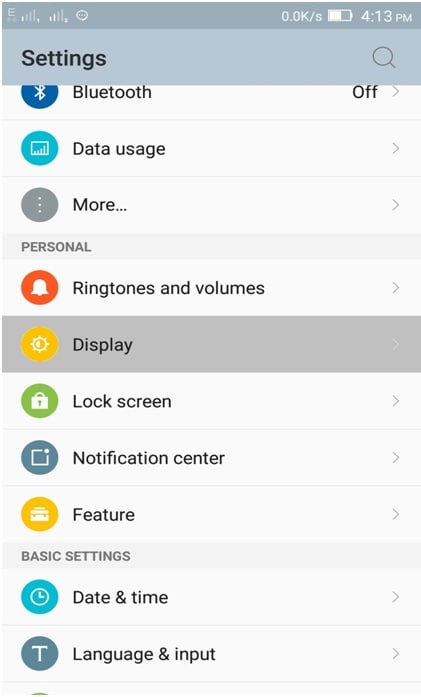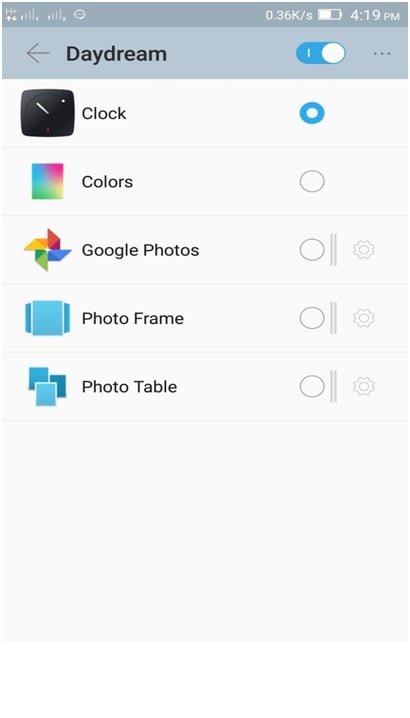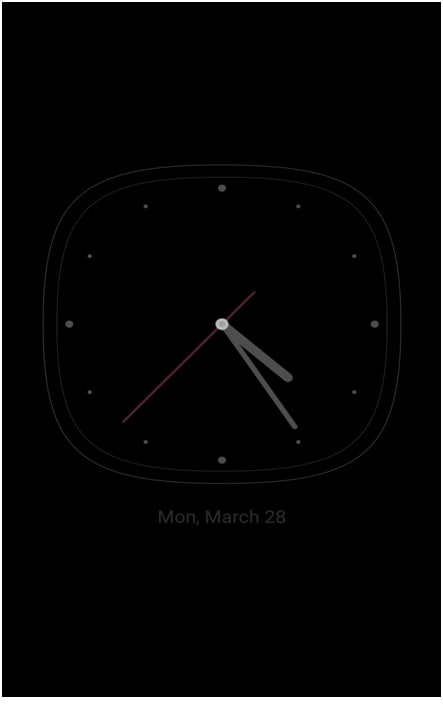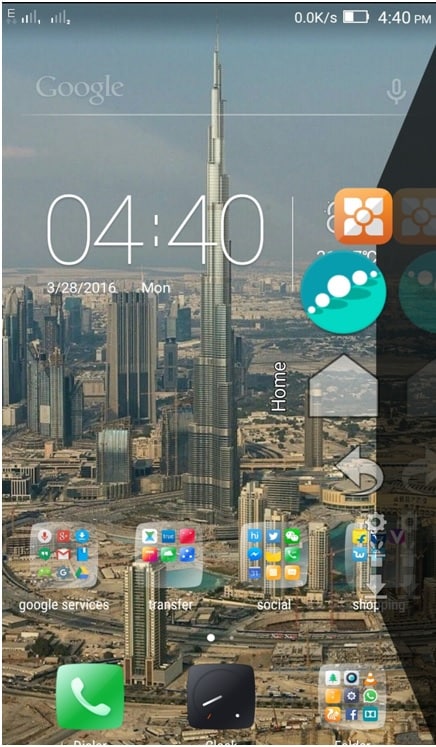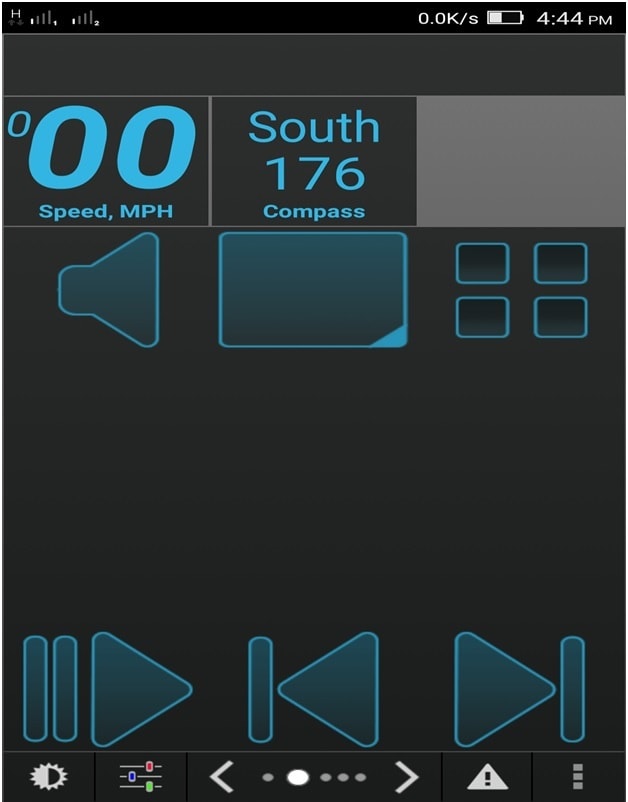- What is Daydream in Android?
- What is Daydream in Android?
- Where is Daydream in My Android?
- How to set up Android Daydream and how to use it
- Part 1: Here we will see how to enable daydream feature in Lenovo K3 Note which is powered by android operating system and How to use it.
- Part 2: IN THIS PART WE WILL SEE DEMONSTRATION OF ANDROID DOCK APP IN SHORT
- How to set up Android Daydream and how to use it
- Part 1: Here we will see how to enable daydream feature in Lenovo K3 Note which is powered by android operating system and How to use it.
- Part 2: IN THIS PART WE WILL SEE DEMONSTRATION OF ANDROID DOCK APP IN SHORT
What is Daydream in Android?

Just like many awesome features that get washed away under the bridge every a version of Android is released Daydream went unnoticed and rarely would you hear anyone discussing it whether at work or in social media. When I first used it in public I was met with stares and curious glances. At first I thought people were amazed by the size of my S4 but I was like “hell no! There is a billboard with an S4 right across the street.” Then I noticed my ‘screensaver’ and I was like “ooh it is Daydream”.
What is Daydream in Android?
Do you remember the screensavers on your old PC? The flash animated pipes and 3D text. Basically Daydream is a modern and more useful version of this. This feature was introduced by Google in the 4.2 upgrade of Jelly Bean. Tech heads will call it a “pseudo-screensaver” because it is not a screensaver, as PC users know it, neither is it a new feature, that Android users haven’t heard of.
“Daydream lets your Android device display useful and delightful information when idle or docked. Show off your photo albums, get the latest news from Google Currents, and more.” – Google Inc.
Where is Daydream in My Android?
I know now you are already interested to know how to activate it. First you will need to be running Android 4.2 or above (Not necessarily because peeps are hacking into Android). Next go to Settings from your menu then Display and Lookup and guess what? There is Daydream. From there you can toggle Daydream on/off and you are good to enjoy this new feature.
You have a variety of options on what you want to appear on your Daydream. You will get a full list of all the softwares that take advantage of Daydream. Google has made sure they have their own app on this list. Google’s Current app can be added to Daydream and configured to show the latest feeds from your subscription list. You will no longer have the rather boring colors as your screensaver when docked or charging.
Android can promise you that you will never get a shortage of apps. Apart from Google’s Current app, you can try Flipboard which functions the same like Current only that it is faster to setup. You can also make your Daydream more fancy by using The Beautiful Widget app of Dashclock, my favorite. You can have almost everything as your Daydream depending on the app you are using. I promise in the next few weeks we will have social media apps tapping to your Daydream
Go to Google Play Store and search for more Daydream apps. Here is a list to get you started; Website Daydream, ClockPlus DayDream, ClockTower 3D, Weather DayDream Screensaver, Lucid – Daydream Screensaver, Daydream Quotes.
Источник
How to set up Android Daydream and how to use it
A screensaver is program that blanks the screen or fills it with pattern or fill it with image, when device is not in use. The main purpose for which screensaver is developed is that, before invention of LCD screen, computer screens were based on cathode ray tube and plasma monitors. It was designed to prevent phosphor burn-in on Cathode Ray Tube, phosphor burn-in occurs in exposed area of phosphor coating on inside of screen due to displaying of same image for longer time period. Now days, screen saver are used for different purposes such as for entertainment, for displaying system status, or for security. In android mainly screensaver starts functioning when the device is in charging state or docked state. In android screensaver is used to display clock, photos, framed photos, quotes, news, weather, websites, color, and many more things.
As we know that what was main purpose for creating screen saver or for which it is discovered and its other primary purposes such as to entertain, to display status of system, for security. Now, we will see “what is screen saver in android?” A daydream is a screen saver program basically used for android devices. Daydream android program will start functioning when your android device is in docked state or in charging state. Android operating system includes built-in options of daydream function is basic daydream android program. This feature of android daydream has been included in android operating system 4.2 onwards and so on. You can start daydream screensaver in android by enabling daydream mode. Beside the built-in android daydream function, various daydream apps created by different developers are also can be used after installing it, these apps are available on Google play store. Different daydream screen saver apps used for keeping device display on after completion of sleeping time of phone when it is kept for charging or in dock are used to display following things such as clock, android night clock, photos, quotes, news, websites, weather, colors, etc. which is liked by android device user.
After reading word dock many time Question arise in the mind that what is it. So answer to this question is that an instrument which consists of a micro USB plug and a cradle into which an android phone is inserted to play music or to charge is called as DOCK. Several different kind of dock in which android device can be docked are such as a car dock, home dock, and dock which is used for charging purpose is called charging dock. When android device is inserted in dock then we can say it is android docking state. Android dock mode can be enabled by pressing daydream menu and in that by selecting daydream while docking if it is provided as inbuilt function in your android operated phone, otherwise by using android dock app after downloading from Google play store. Android dock app is also used to display android dock clock. Different docked apps which we can use such as Dock4droid, car home ultra, etc.
Part 1: Here we will see how to enable daydream feature in Lenovo K3 Note which is powered by android operating system and How to use it.
Step 1 First of all, to open setting swipe down the status bar by swiping two parallel fingers from top to bottom of screen. This step is shown in image given below. Setting is provided at top right corner of screen.
Step 2 After opening setting menu you will appear screen as shown in the image below, in that you have to select вЂDisplay’ by pressing on it. (Setting > Display).
Step 3 Now, after opening display menu you will see screen as provided in image below. In that you have to select вЂDaydream’ option by pressing on it. (Setting > Display > daydream).
Step 4 After opening daydream menu, you will see screen as provided in the image below. In that you have to enable the daydream mode by pressing on switch which is provided at top right corner of the screen.
(setting > Display > daydream > on)
Step 5 By enabling Daydream mode you will be able to enabling Daydream mode you will be able to see option such as android night clock, colors, Google photos, etc. as provided on screen and you can select any of them and keep it as Daydream screen saver. Here we will select android night clock as shown in image given below.
Step 6 Now, you can also select an option of when to start daydream by pressing (…) key on right side of blue color switch as shown in image given below. But here only one option is provided that is daydream while charging only.
Step 7 After completion of all the above steps, android night clock has been set as a daydream screensaver. Which will displayed on screen, when you keep your android phone for charging. It will appear as shown in image provided below.
Like this you can also use developers apps to display different things on daydream screen.
Part 2: IN THIS PART WE WILL SEE DEMONSTRATION OF ANDROID DOCK APP IN SHORT
Here we will see two dock app 1) Dock4droid, 2) car home ultra.
Step 1 Dock4droid is a popular dock app available in the Google play store. It is Dock4droid is popular dock app available on Google play store. It is available in both free version and other version is full version which we have purchase. Here, images of free Version is given below with its logo.
you will be see triangle on right side of screen as shown in above image after installing this app.
Step 2 Car home ultra is a best app which is used when your android phone is docked in the car. This app is also available in the play store and its logo is shown below.
This app provides a facilities such as speed meter, compass which shows direction, to play music, to adjust brightness level of screen and we can also add shortcuts of an app for direct access of that app. Several screen shots are shown below.

After complete reading of this article we known that what is android daydream, how it can be used ? as it is used while charging and docking. A daydream feature in android is analogous to screen saver in computer. We have also understood the purpose of screen saver. Also learn how to start daydream feature in Lenovo k3 note from article part-1 and two dock apps such Dock4droid and car home ultra in article part-2. So from above article one can able to enable Daydream mode in android. So friends if these article is proved to be helpful to you in setting up the daydream feature in your android phone, then please don’t forget to like us on Facebook and follow us on twitter.
Источник
How to set up Android Daydream and how to use it
A screensaver is program that blanks the screen or fills it with pattern or fill it with image, when device is not in use. The main purpose for which screensaver is developed is that, before invention of LCD screen, computer screens were based on cathode ray tube and plasma monitors. It was designed to prevent phosphor burn-in on Cathode Ray Tube, phosphor burn-in occurs in exposed area of phosphor coating on inside of screen due to displaying of same image for longer time period. Now days, screen saver are used for different purposes such as for entertainment, for displaying system status, or for security. In android mainly screensaver starts functioning when the device is in charging state or docked state. In android screensaver is used to display clock, photos, framed photos, quotes, news, weather, websites, color, and many more things.
As we know that what was main purpose for creating screen saver or for which it is discovered and its other primary purposes such as to entertain, to display status of system, for security. Now, we will see “what is screen saver in android?” A daydream is a screen saver program basically used for android devices. Daydream android program will start functioning when your android device is in docked state or in charging state. Android operating system includes built-in options of daydream function is basic daydream android program. This feature of android daydream has been included in android operating system 4.2 onwards and so on. You can start daydream screensaver in android by enabling daydream mode. Beside the built-in android daydream function, various daydream apps created by different developers are also can be used after installing it, these apps are available on Google play store. Different daydream screen saver apps used for keeping device display on after completion of sleeping time of phone when it is kept for charging or in dock are used to display following things such as clock, android night clock, photos, quotes, news, websites, weather, colors, etc. which is liked by android device user.
After reading word dock many time Question arise in the mind that what is it. So answer to this question is that an instrument which consists of a micro USB plug and a cradle into which an android phone is inserted to play music or to charge is called as DOCK. Several different kind of dock in which android device can be docked are such as a car dock, home dock, and dock which is used for charging purpose is called charging dock. When android device is inserted in dock then we can say it is android docking state. Android dock mode can be enabled by pressing daydream menu and in that by selecting daydream while docking if it is provided as inbuilt function in your android operated phone, otherwise by using android dock app after downloading from Google play store. Android dock app is also used to display android dock clock. Different docked apps which we can use such as Dock4droid, car home ultra, etc.
Part 1: Here we will see how to enable daydream feature in Lenovo K3 Note which is powered by android operating system and How to use it.
Step — 1 : First of all, to open setting swipe down the status bar by swiping two parallel fingers from top to bottom of screen. This step is shown in image given below. Setting is provided at top right corner of screen.
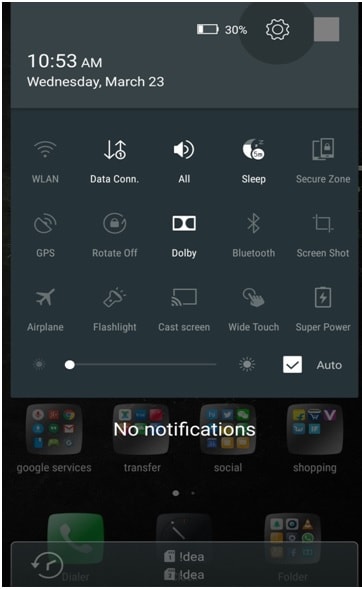
Step — 2 : After opening setting menu you will appear screen as shown in the image below, in that you have to select вЂDisplay’ by pressing on it. (Setting > Display).
Step-3 : Now, after opening display menu you will see screen as provided in image below. In that you have to select вЂDaydream’ option by pressing on it. (Setting > Display > daydream).
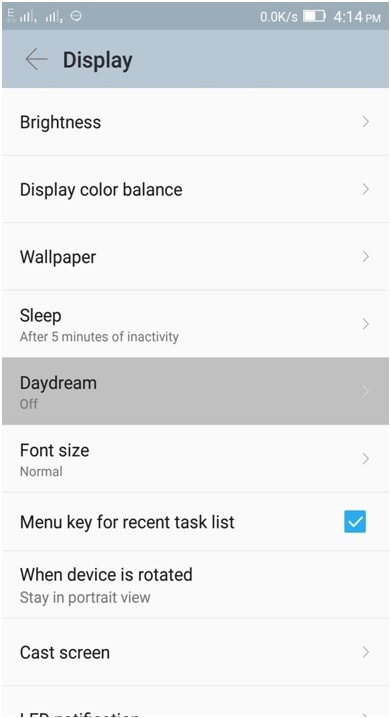
Step — 4 :
After opening daydream menu, you will see screen as provided in the image below. In that you have to enable the daydream mode by pressing on switch which is provided at top right corner of the screen.
(setting > Display > daydream > on)
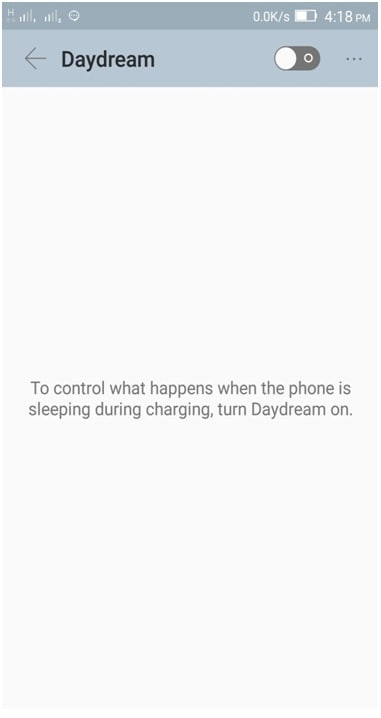
Step — 5 : By enabling Daydream mode you will be able to enabling Daydream mode you will be able to see option such as android night clock, colors, Google photos, etc. as provided on screen and you can select any of them and keep it as Daydream screen saver. Here we will select android night clock as shown in image given below.
Step — 6 : Now, you can also select an option of when to start daydream by pressing (…) key on right side of blue color switch as shown in image given below. But here only one option is provided that is daydream while charging only.
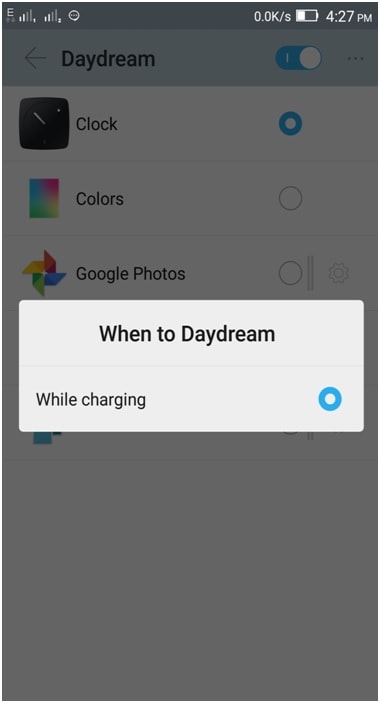
Step-7 : After completion of all the above steps, android night clock has been set as a daydream screensaver. Which will displayed on screen, when you keep your android phone for charging. It will appear as shown in image provided below.
Like this you can also use developers apps to display different things on daydream screen.
Part 2: IN THIS PART WE WILL SEE DEMONSTRATION OF ANDROID DOCK APP IN SHORT
Here we will see two dock app 1) Dock4droid, 2) car home ultra.
1 — Dock4droid is a popular dock app available in the Google play store. It is Dock4droid is popular dock app available on Google play store. It is available in both free version and other version is full version which we have purchase. Here, images of free Version is given below with its logo.
you will be see triangle on right side of screen as shown in above image after installing this app.
2 — Car home ultra is a best app which is used when your android phone is docked in the car. This app is also available in the play store and its logo is shown below.

This app provides a facilities such as speed meter, compass which shows direction, to play music, to adjust brightness level of screen and we can also add shortcuts of an app for direct access of that app. Several screen shots are shown below.

After complete reading of this article we known that what is android daydream, how it can be used ? as it is used while charging and docking. A daydream feature in android is analogous to screen saver in computer. We have also understood the purpose of screen saver. Also learn how to start daydream feature in Lenovo k3 note from article part-1 and two dock apps such Dock4droid and car home ultra in article part-2. So from above article one can able to enable Daydream mode in android. So friends if these article is proved to be helpful to you in setting up the daydream feature in your android phone, then please don’t forget to like us on Facebook and follow us on twitter.
Источник