- [2021 Tutorial] Jailbreak Locked/Disabled Devices on iOS 14.2
- User Problem
- Part 1. Preparations for Jailbreaking Locked/Disabled Devices on iOS 14.2
- Part 2. Detailed Steps for Jailbreaking Locked/Disabled Devices on iOS 14.2
- 2.1. Jailbreak with Checkra1n 0.12.0 Official Version
- 2.2. Revise the Jailbreaking with MinaUSB
- 2.3. Finally Jailbreak with Checkra1n 0.12.0 Official Version
- Part 3. Bypass iCloud Activation Lock without Passwords
- Steps to Bypass iCloud Activation Lock on iPhone
- Part 4. More Questions about Jailbreaking iPhone
- What Does It Mean to Jailbreak an iPhone?
- iPhone jailbreaking: What it is and how it works
- Why You Might Want to Jailbreak Your Phone
- Why You Might Not Want to Jailbreak Your Phone
- How to Fix a Jailbroken iPhone
- Is It Illegal to Jailbreak a Phone?
- Jailbreaking and Unlocking an iPhone – what’s Difference?
- Jailbreaking and Unlocking Definitions
- Jailbreaking and Unlocking Legal Status
- Why You May Want to Jailbreak or Unlock Your iPhone?
- In conclusion, How You Can Jailbreak or Unlock Your iPhone
- CheckM8 HOW TO GUIDE
- CheckM8 iCloud Bypass Software
- Checkm8 Resellers Area
[2021 Tutorial] Jailbreak Locked/Disabled Devices on iOS 14.2
Apr 18, 2021 (Updated: Dec 07, 2021) • Filed to: Bypass Activation Lock
1K views, 3 min read
 User Problem
User Problem
Since Checkra1n released the 0.12.1 version, many iOS jailbreaking fans reported the problem that Checkra1n jailbreaking on iOS 14.2 devices with screen lock or in disabled status will fail.
In this article, we will continuously update some solutions to jailbreak failure with Checkra1n.
The splution introduced below only supports macOS High Sireea 10.13 — Mojave 10.14. Windows OS is not supported.
full support for A9\A10X devices — iPhone 6\6 plus\6s\6s plus\7\7plus, iPad (2018, 6th generation),iPad (2019, 7th generation), iPod touch (2019, 7th generation)
Not support A11 devices — iPhone 8\8 plus\X. After jailbreaking A11 devices, do not set Passcode, Touch ID, Face ID, or password for your lock screen.
According to our tests, the jailbreaking for iPhone 5S will fail using this method. If you are using iPhone 5S, please jailbreak it on a Mac.
Part 3. Bypass iCloud Activation Lock without Passwords
Part 1. Preparations for Jailbreaking Locked/Disabled Devices on iOS 14.2
The following files are needed for jailbreaking iOS devices on Windows:
Mac computer running macOS High Sireea 10.13 — Mojave 10.14
Part 2. Detailed Steps for Jailbreaking Locked/Disabled Devices on iOS 14.2
2.1. Jailbreak with Checkra1n 0.12.0 Official Version
Launch Checkra1n and Terminal app on your Mac computer.
In the Terminal window, enter «cd» and drag the «MacOS» folder into the Terminal window.
Go to «Finder > Applications > Chekcra1n», right click «Checkra1n» and you’ll see the MacOS folder in the «Contents» folder.
When the «this is the real big set up» sentence appears, quickly press the buttons given below to put the device into the Diagnostic Mode.
Here is how to put your device into the Diagnostic Mode:
For iPhone SE /6S/ 6SP, press the Back button and the Volume Up button simultaneously for 25 seconds
For iPhone 7/7P/8/8P/X, press the Volume Up button and the Volume Down button simultaneously for 25 seconds
When this is done, you’ll see «All Done«, then move to the next stage.
2.2. Revise the Jailbreaking with MinaUSB
Launch the MinaUSB tool and click «Patch USB Restrict«.
Wait for a while until the software shows «Successful».
2.3. Finally Jailbreak with Checkra1n 0.12.0 Official Version
Now launch Checkra1n 0.12.0 official version. Follow the normal instructions till the jailbreaking completes.
Part 3. Bypass iCloud Activation Lock without Passwords
Even though you have successfully jailbroken your iPhone, the iCloud lock adds additional restrictions to your device. Your device still needs to be activated. WooTechy’s iCloud activation Lock bypass tool does this process for you. Before the activation lock bypass process is started, the tool checks if your device is already jailbroken.
Features of iSalvor:
Automatically download a jailbreak tool to jailbreak your iCloud locked iPhone.
Remove iCloud activation lock with simple clicks.
Login a different Apple ID after bypassing iCloud activation.
Your device won’t be erased or tracked using the previous iCloud account.
Support iPhone 5S to iPhone X running iOS 12.3 to iOS 14.
Steps to Bypass iCloud Activation Lock on iPhone
Since our iPhone is already jailbroken, we can directly move on to the iCloud lock bypass process.
Step 1. Free download iSalvor and connect your jailbroken iPhone to the computer.
Step 2. As soon as you connect your jailbroken iPhone to your PC, you will be able to see your device details such as the serial number, IMEI number, etc. Click the «Start Bypass» button to proceed.
Once you click the «Start Bypass» button, iSalvor will start bypassing the Apple activation lock on your device.
Part 4. More Questions about Jailbreaking iPhone
The following frequently questions from our subscribers, hope the answers can help.
Q1: Will jailbreaking brick my phone?
When you jailbreak your iPhone, you get root access to the filesystem of your iPhone. You will be able to install apps that were previously restricted by Apple. The only downside to jailbreaking your device is that you will no longer receive any official iOS updates from Apple.
Q2: What is Cydia? I’ve read many people recommending it on social media.
To make it easy to understand, you can regard Cydia as the App Store for jailbroken iPhone/iPad/iPod touch. So far the most commonly installed application for jailbroken devices. With the largest number of jailbreakers gathering on Cydia, it is the most recommended place to download apps and modifications. The infographic below illustrates Cydia in detail.
Q3: Is jailbreaking iPhone the same as unlocking?
Jailbreaking an iPhone allows you to install and use apps that are not present on the AppStore.
Unlocking an iPhone usually refers to the following occasions:
Screen unlock: remove the screen passcode (Face ID, Touch ID, password) to enter a locked iPhone
iCloud unlock: remove or bypass the step that requires previously used Apple ID and password
SIM unlock: would allow you to use your device with other mobile carriers.
Источник
What Does It Mean to Jailbreak an iPhone?
iPhone jailbreaking: What it is and how it works
To jailbreak your iPhone is to free it from the limitations imposed on it by its manufacturer (Apple) and carrier (for example, AT&T, Verizon, and others). After a jailbreak, the device can do things it previously couldn’t, such as install unofficial apps and modify settings and areas of the phone that were previously restricted.
Although the information in this article is specific to iPhones, it may apply to rooting Android phones, as well, regardless of who made those devices: Samsung, Google, Huawei, Xiaomi, etc.
Why You Might Want to Jailbreak Your Phone
Jailbreaking works by installing a software application on your computer and then having it transfer certain instructions to the phone so that it can essentially break open the file system. A jailbreak comes with a collection of tools that let you modify what otherwise could not be modified.
Jailbreaking lets you do everything from customizing the look of your iPhone to installing third-party applications, which are titles that are not authorized and available in the App Store. A third-party app can add functionality to your phone that you’d otherwise never see through the App Store.
By default, on a non-jailbroken iPhone, app developers are not allowed to modify certain parts of the operating system. However, when the OS is entirely open to developers working on jailbroken apps, you can find apps that can redesign stock apps like Messages, add widgets to the lock screen, and much more.
Depending on how far you’re willing to go, you can do even more. Jailbreaking even unlocks your phone so you can use it with a carrier other than the one from which you purchased it.
Why You Might Not Want to Jailbreak Your Phone
Once you jailbreak your phone, you’re entirely on your own since you may void the warranty you have with your carrier. This means that if something horrible happens to your phone, you can’t rely on AT&T, Verizon, or Apple to fix it.
Many users report an unstable or disabled phone after they enable the jailbreak. This is another reason you might want to avoid jailbreaking your device. Your smartphone could end up as nothing more than an expensive paperweight.
This is because there isn’t as strong of a standard when it comes to app development like there is with the official App Store apps. You might install a dozen customizations that end up crashing your phone or slowing it to a crawl.
Since developers of jailbroken apps can modify core components of the phone, it’s possible that a small change to an important or sensitive setting could completely ruin the software.
How to Fix a Jailbroken iPhone
Some users have reported that they were able to connect a malfunctioning iPhone to iTunes and restore it to its original settings, which resolved the problem. However, others have been left with a broken iPhone that doesn’t respond at all or reboots continuously until the battery dies.
Not all users have had this experience, though, but remember that you probably can’t count on AT&T, Verizon, or Apple to provide you with tech support once you take this unauthorized step.
Is It Illegal to Jailbreak a Phone?
The legality of jailbreaking your iPhone, iPod, iPad, or other iOS devices, sometimes changes as new laws are placed. It’s also not the same in every country.
Источник
Jailbreaking and Unlocking an iPhone – what’s Difference?
Probably, each and every iPhone user worldwide heard of jailbreaking and unlocking at least once. Did you ever think what exactly these terms mean? Or what they do? If you did, you’ll find the answers here as we are going to give you a clue on what both jailbreaking and unlocking are about and how they can be used on your iPhone.
So, first things first. Let’s take a look at these terms’ definitions.
Jailbreaking and Unlocking Definitions
Jailbreaking is the original iPhone firmware modification making unsigned apps running possible on your device. To make a long story short, a jailbreak tool inserts specific files into your iPhone which causes the firmware modification. This modification is exactly what allows unofficial apps installation on your device.
Unlocking has nothing to do with jailbreaking. iPhone unlocking is about the removal of restrictions set by a carrier on your iPhone. Let’s say, you’ve bought your iPhone from a carrier, AT&T, T-Mobile, Sprint for US, or any other carrier in any country worldwide. This means you cannot use your iPhone with any carrier other than the one you’ve bought your device from. Once you unlock your iPhone, you are free to use it literally with any carrier anywhere across the globe.
Jailbreaking and Unlocking Legal Status
It took a while for jailbreaking to be recognized legal in the US after struggle with Apple’s objections. This way, your iPhone jailbreaking is official and you can install any app you want on your device and no Apple’s permission is required to do so.
As you can imagine, unlocking is something causing financial losses for mobile carriers. No wonder that many of them weren’t happy about it. The good news is, that, despite carriers’ objections, unlocking is absolutely legal. So, you can switch and use services of any carrier you want. If it happens that you are not happy about the plans your current carrier offers, just unlock your iPhone and choose the carrier whose offers suit your needs the best.
Why You May Want to Jailbreak or Unlock Your iPhone?
By this point, you are already aware of what both jailbreaking and unlocking are about and they are absolutely legal. Your next step should be figuring out why you may want to do this. You’ll find the answers below.
Chances are you may have a number of reasons for your iPhone jailbreaking. But if you don’t, one of the reasons listed below may be something you need:
- Jailbreak will allow you to install on your iPhone any app unavailable on the official App Store.
- Jailbreak will also allow you to install a wide range of Cydia repository tweaks on your iPhone.
- Jailbreak will enable free tethering.
The ways you can use your iPhone become literally boundless after jailbreaking.
Speaking of unlocking, it has good reasons for you as well. Such as:
- You want to switch a carrier because you are not happy about current plans offered.
- You are going to move or travel internationally for a while and your current carrier’s services are not available where you go.
Sounds like having your iPhone unlocked is a good idea, right?
In conclusion, How You Can Jailbreak or Unlock Your iPhone
So, you’ve found your reason why you want to have your iPhone jailbroken or unlocked. What you need next is knowing how this can be accomplished as quickly as possible.
Here we should note that Jailbreak tools vary for different iPhone models and firmware (or iOS) versions. The latest and older iOS versions users will use different tools. The most popular tools amongst the jailbreaking community are Checkra1n, Pangu, TaiG, PP 25 and Evasi0n 7.
As for Unlock, you can turn to your carrier with the request to unlock your iPhone. As a rule, you shouldn’t face any issues in case of good standing with the carrier.
CheckM8 HOW TO GUIDE
Each Unlock iCloud Account method described in this in-depth review has its pros and cons. So, choose what suits your needs the best and remove Activation Lock
Best software for APPLE WATCH UNLOCK. Review of the tool that can remove Activation Lock without paired iPhone, Apple ID, and password.
CheckM8.info Telegram bot — you can connect your reseller account here and start processing iCloud Bypass orders via Telegram
Run CheckM8 tool to Bypass iOS 14.6 iCloud Activation Lock. The latest iCloud bypass tool update for iPhone and iPad users supports iOS 14.6.
iOS 14.6 jailbreak and iCloud Activation Lock Bypass ✔️ one-click CheckM8 solution.
Quickest solution — BYPASS ACTIVATION LOCK ON IOS 14.5 — Remove iCloud Lock on iPhone & iPad with single CheckM8 click!
Best tool to bypass iPhone SIM Lock ️remotely (Carrier Lock, SIM not supported, SIM lock screen or SIM not valid issue) for all wireless carrier!
This guide will provide you with all you need to know about the Lost Mode and how to unlock iPhone in Lost Mode in 2021
Check guide how to Unlock iCloud on iPhone with Signal on GSM & MEID models.
Pretty much each iPhone and iPad user heard of iCloud Lost Mode which can be activated on their devices in case they are lost or stolen
Find My iPhone status check allows you to make sure the iPhone you are buying is not iCloud locked.
Use CheckM8 Software to Bypass iOS 14.4 iCloud Activation Lock Screen on iPhone & iPad
CheckM8 iCloud Bypass Software
Checkm8 is a reliable tool to bypass iCloud Activation Lock Screen on iPhone & iPad running on iOS 12.3 up to iOS 14.7
Meet the new CheckM8 solution for carrier-locked iPhone. Checkm8 is ready to unlock iPhone SIM locked devices running on iOS 12.3 up to iOS 14.7
Checkm8 is ready to turn off Find My app and permanent unlock passcode disable iPhone & iPad running on iOS 13 up to iOS 13.7
Bypass Mac Activation Lock Screen on Mac computer with T2 chip even if you forgot the correct Apple ID and password.
Quick solution to unlok EFI security firmware (BIOS) password protection on any Mac with T2 chip
Use CheckM8 Software to remove iCloud System Lock PIN Code on any Mac T2 device just in 1 click!
Checkm8 Resellers Area
We value our customers and offer beneficial partnerships to wholesale and small businesses. We are happy to work with repair shops, workshops, GSM repair, etc. We offer flexible pricing on our services and software to our partners. At the moment, we are supporting some of the most popular GSM-services, including GMS Fusion and DHRU. We develop client’s systems and connect reseller websites to our services through API connections or online.
Copyright © 2021 CheckM8 Co.,Ltd. All rights reserved. iPod®, iPhone®, iPad®, iTunes® and Mac® are trademarks of Apple Inc., registered in the U.S. and other countries. CheckM8’s software is not developed by or affiliated with Apple Inc.
Copyright © 2017-2021 CheckM8 Co., Ltd. All Rights Reserved.
Источник

 User Problem
User Problem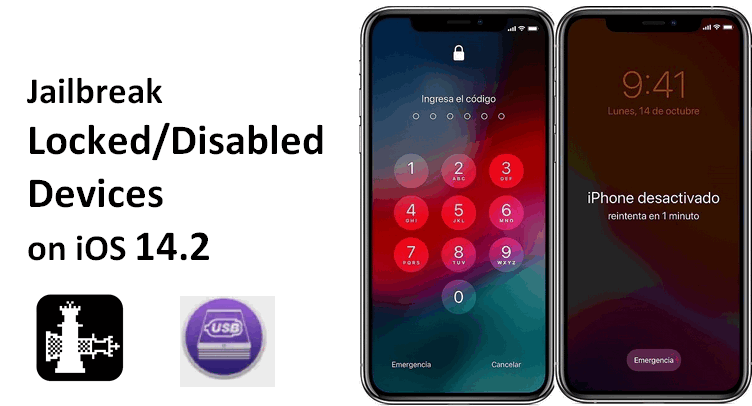


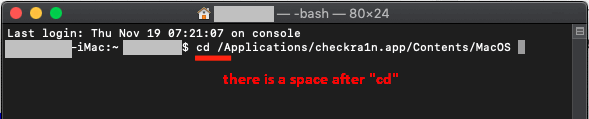
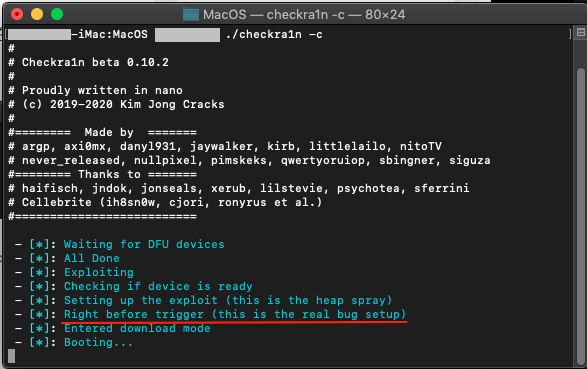
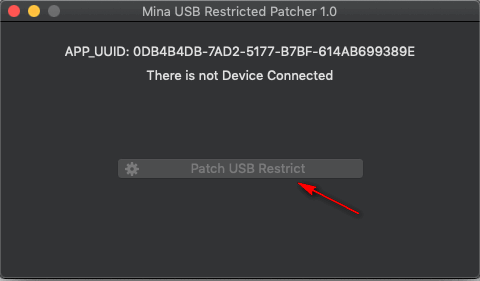
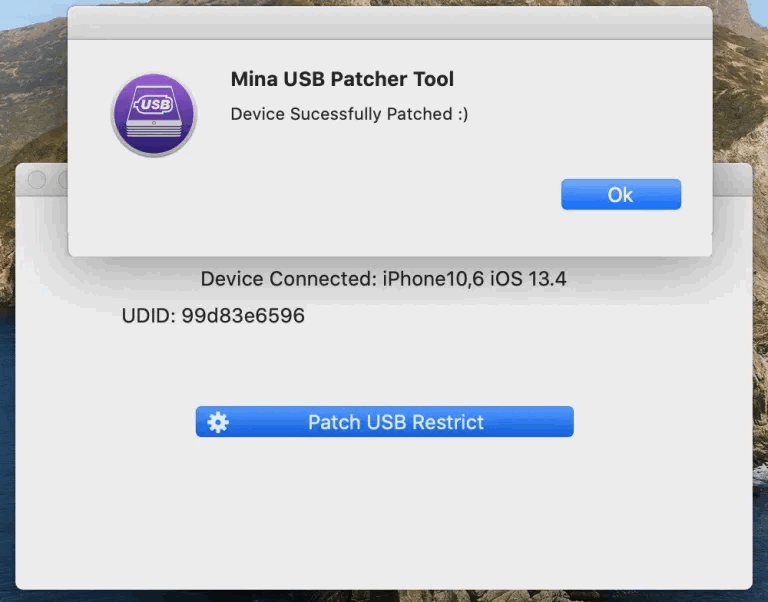

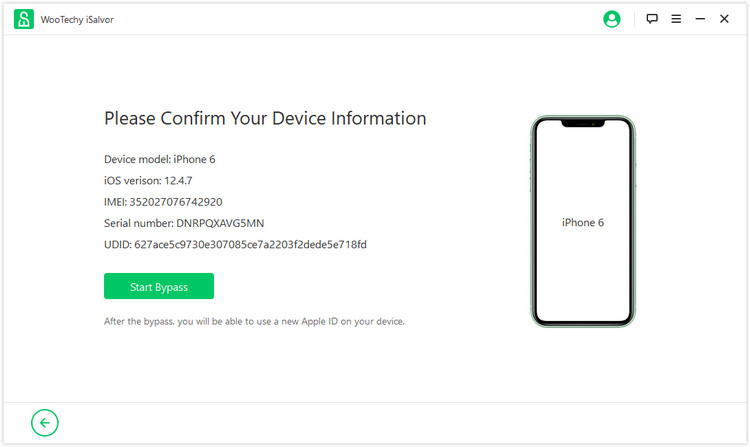

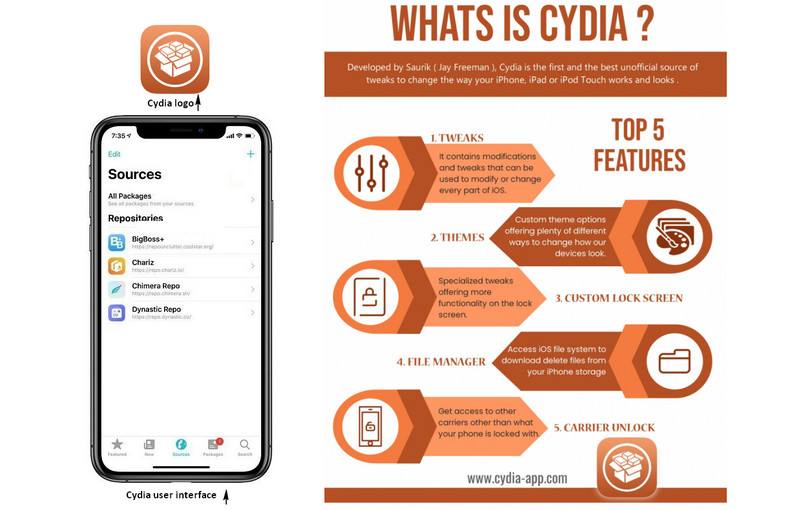
:max_bytes(150000):strip_icc()/jonfishersquare-93eb80e77a004035887f56816d3623c5.jpg)
:max_bytes(150000):strip_icc()/iphone-apps-7d0bb07f84414b8aad20303516dde1db.jpg)
:max_bytes(150000):strip_icc()/broken-iphone-bb89b6c9ae9448a7b95122b1ebc6bfe1.jpg)
:max_bytes(150000):strip_icc()/locked-phone-5aba832eb54943f1b10d8aeb57bc460f.jpg)





